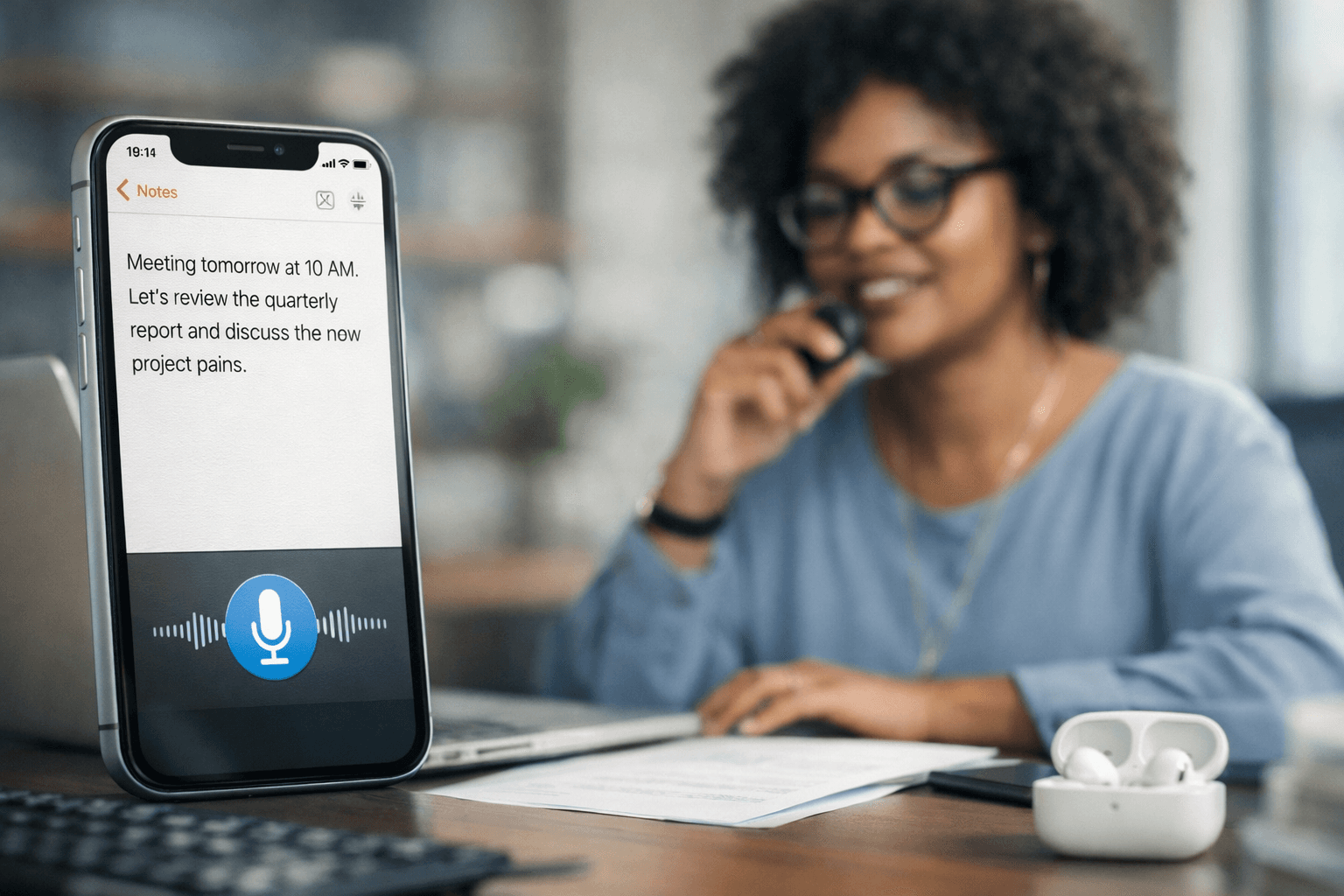Nov 16, 2025
Your hands shouldn’t be the bottleneck in your development workflow, and voice-to-text tools make it possible to speak code, documentation, and prompts at natural conversational speed instead of tapping away on a keyboard. These tools continue to grow in capability, giving developers a fresh way to write, refactor, and probe ideas quickly while staying fully engaged with the logic of their projects. We compared the top options to see which ones actually understand programming languages with enough accuracy to be useful and which ones are still prone to constant corrections, awkward pauses, or misheard syntax that break your focus and slow down creative momentum.
TLDR:
Voice-to-text tools let developers code 4x faster by speaking at 150 WPM vs typing at 40 WPM.
Context-aware AI recognizes programming syntax and technical terms that basic dictation misses.
Free options like Apple Dictation and Talon Voice require setup time or lack coding accuracy.
Some advanced speech engines now deliver sub-1-second latency with markedly higher accuracy across coding tools and IDEs.
Modern speech models can adapt to unusual variable names, custom terminology, and project-specific language patterns.
What Are Voice-to-Text Tools for Developers?
Voice-to-text tools for developers are AI-powered speech recognition software that translate spoken words into written code and technical documentation. Unlike consumer dictation apps designed for emails or notes, these tools understand programming languages, syntax patterns, and technical terminology.
The speed difference matters. Most developers type around 40 words per minute when coding, while voice dictation allows speaking at 150+ words per minute. This makes voice input useful for writing boilerplate code, documentation, AI prompts in tools like Cursor or ChatGPT, and code comments.
Context awareness separates coding-focused voice tools from basic dictation. When you say "equals equals" in a JavaScript file, the tool knows you mean == instead of spelling out the words. It recognizes function names, variable declarations, and programming-specific phrases that would confuse general-purpose dictation software.
For developers dealing with RSI, carpal tunnel, or looking to speed up their workflow, voice coding has become a practical option.
How We Ranked Voice-to-Text Tools for Developers
We assessed voice-to-text tools across five core criteria that matter most for developers:
Accuracy for technical terminology was our first benchmark. The best tools recognize programming language keywords, function names, and API terminology without constant corrections.
Context-aware syntax recognition determines whether a tool understands programming patterns. When you say "arrow function" or "for loop," does it output the correct syntax?
Speed and latency directly affect workflow. We focus on tools with sub-1 second processing times, since waiting for transcription breaks your concentration when writing code.
Integration capabilities with IDEs, terminals, and development tools separated general dictation from developer-focused solutions. We looked into compatibility with popular coding environments and AI tools like Cursor and ChatGPT.
Accessibility features for RSI support. RSI affects many developers who spend hours coding, with symptoms including hand, wrist, and arm pain that can impact productivity.
Willow

Willow is a Mac desktop app built for developer productivity. It delivers 3x+ higher accuracy than built-in dictation tools with sub-500 millisecond latency for real-time coding workflows.
Press the Function key, speak naturally, and watch your technical requirements appear instantly in Cursor, ChatGPT, or any coding environment. The context-aware AI recognizes programming terminology and function names that trip up basic dictation software.
Core Strengths
Context-aware AI that understands technical terms, programming languages, and development workflows without requiring training or setup
Compatibility across all coding environments, including Cursor, VS Code, ChatGPT, and AI prompting tools
Hotkey activation with the Function key for quick integration into existing development workflows
Custom dictionaries for company names, technical terms, and programming-specific vocabulary
The result: 4x faster input than typing while maintaining accuracy for programming contexts.
Apple Built-in Dictation

Apple's native dictation feature uses Siri-powered speech recognition built into macOS. While Mavericks Dictation achieved 89.6% accuracy compared to Dragon's 96.6%, it lacks the learning capabilities needed for development workflows.
What They Offer
Pre-installed on all Mac devices with no additional setup required
Enhanced dictation mode for offline processing and unlimited session length
Multi-language support with automatic language detection
Voice commands for basic punctuation and formatting
The 30-second time limit per session becomes problematic when explaining complex coding concepts. Apple's dictation also struggles with programming context awareness, frequently misinterpreting technical terminology as regular English words.
Bottom line: Adequate for basic text input but insufficient for serious development work requiring technical accuracy and extended coding sessions.
Talon Voice

Talon Voice lets developers write code, play games, and control computers through voice, eye tracking, or noise recognition. Ryan Hileman built it for software developers who need hands-free computing.
What They Offer
Free speech recognition engine with Dragon compatibility for voice input
Eye tracking mouse control using Tobii hardware integration
Customizable Python scripting for personalized voice commands
Community-maintained command sets for immediate productivity
Talon's flexibility requires technical expertise to configure properly, which limits accessibility for developers without scripting experience.
Limitation: Requires Python knowledge to customize effectively.
Bottom line: Powerful hands-free coding solution for developers willing to invest time learning the system and writing custom configurations.
Serenade

Serenade began as an open-source speech-to-code engine built for developers. Founded in 2019 by Matt Wiethoff after a repetitive strain injury diagnosis, it translates programming intent through natural language commands.
What They Offer
Natural language programming that converts commands like "add function factorial" into actual code
VS Code integration with context-aware speech engines
Cloud or local processing options for different privacy needs
Onboarding resources and documentation to help new users get started
Limitation: Requires learning specific command syntax instead of conversational speech.
Bottom line: Programming-focused solution that demands memorizing command structures instead of natural speaking.
Why Willow Is the Best Voice-to-Text Tool for Developers

Willow delivers 4x faster development by letting you speak at 150 words per minute instead of typing at 40. The context-aware AI understands technical vocabulary across any development tool without memorization or complex setup. By speaking function requirements to Cursor, explaining code logic in ChatGPT, or drafting technical documentation, you get near-instant transcription triggered through a simple hotkey that matches your current workflow.
Willow supports long coding sessions, rapid idea exploration, and quick iteration when you need to talk through complex structures or outline multi-step logic. Willow gives developers a natural way to stay in the flow while reducing physical strain and opening new creative paths during daily coding work. It also supports moments when you need to shift between coding, planning, and documentation without losing momentum.
By speaking freely, you can browse through ideas, test approaches, and maintain steady progress during long problem-solving sessions.
FAQs
How do voice-to-text tools handle programming syntax and technical terms?
Modern voice-to-text tools use context-aware AI to recognize programming patterns and technical vocabulary. When you say "arrow function" or "equals equals" in a JavaScript file, the tool outputs the correct syntax (==) instead of spelling out the words, understanding your development environment.
Can I use voice dictation with AI coding assistants like Cursor and ChatGPT?
Yes, many voice-to-text tools work across a wide range of development environments, including Cursor, VS Code, ChatGPT, and other AI prompting tools. The best solutions activate with a simple hotkey and work universally wherever you type, making it easy to speak your prompts and code explanations naturally.
What's the main difference between free and paid voice coding tools?
Free options like Apple Dictation and Talon Voice either lack programming context awareness or require extensive technical setup and scripting knowledge. Paid tools often offer higher accuracy (3x+ better), instant setup, and built-in understanding of technical terminology without memorizing custom commands.
How much faster is voice dictation compared to typing code?
Voice dictation lets you speak at 150 words per minute compared to typing at 40 words per minute, roughly 4x faster. This speed advantage works best for writing documentation, AI prompts, code comments, and boilerplate code instead of complex algorithm implementation.
Do voice-to-text tools help developers with RSI or carpal tunnel?
Yes, voice-to-text tools provide a practical solution for developers experiencing repetitive strain injuries, carpal tunnel, or hand and wrist pain from extended coding sessions. Speaking instead of typing reduces physical strain while maintaining productivity across your development workflow.
Final thoughts on speech recognition for developers
Modern AI voice-to-text tools have reached a point where developers can speak naturally and still get accurate code output, and Willow is a strong example of how this approach can fit into everyday work. When you can explain requirements, describe logic, or draft documentation at conversational speed, you open space for deeper thinking and quicker iteration without breaking concentration to tap out every detail. The real value shows up when the tool fades into the background, letting you press a key, talk through an idea, and watch it take shape.