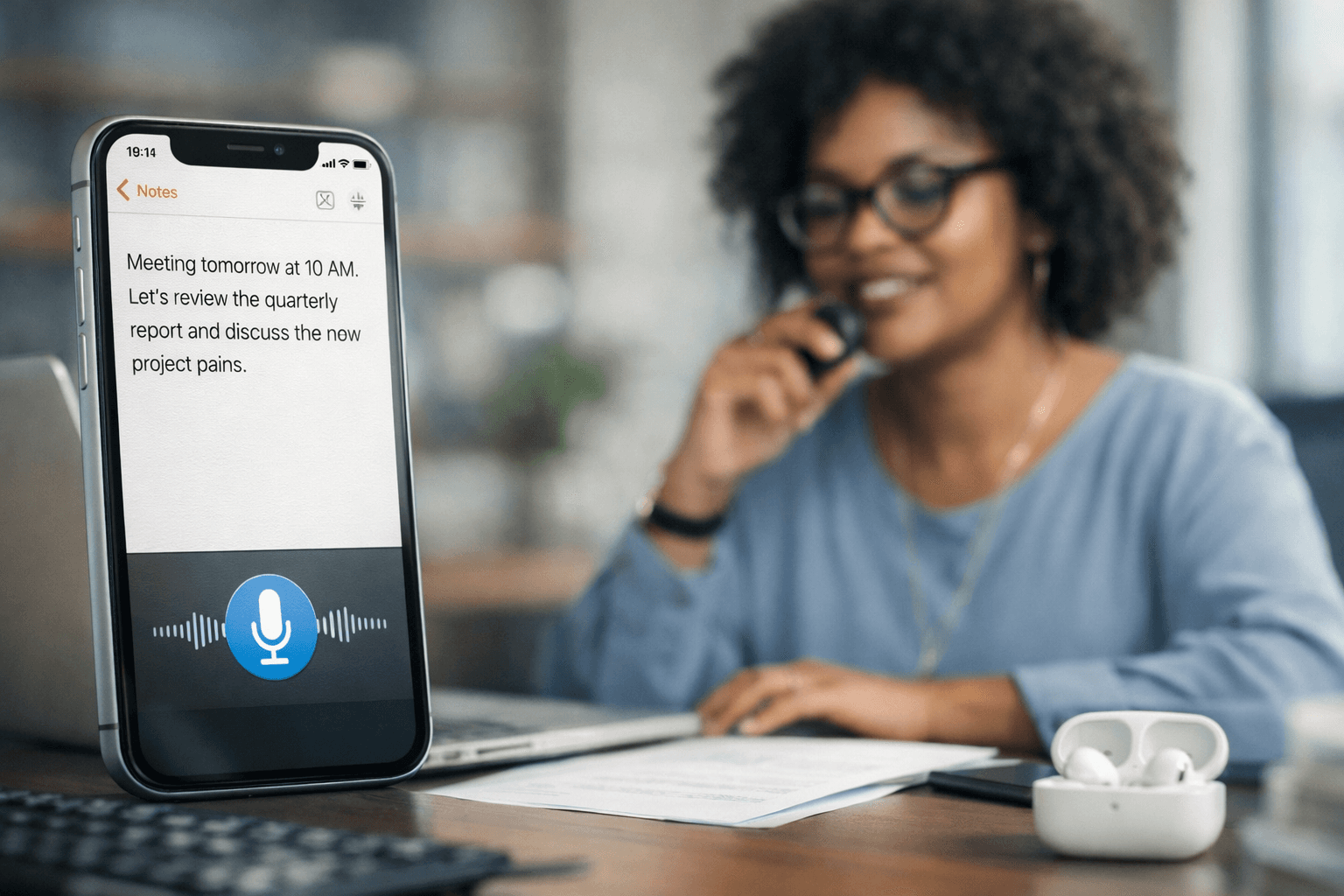Jan 9, 2026
You've been using Otter AI for meetings, and it does its work well. But now you have realized that typing emails, documents, and messages is as painstakingly horrible as writing meeting notes, when all you want to do is focus on a chore.
So you need a tool that works everywhere you type: emails, documents, Slack messages, the whole nine yards.
Finding the right voice typing tools feels like trying to find a Swiss Army knife when everyone keeps handing you single-purpose gadgets. So in this guide, we'll break down the alternatives that work beyond just meeting rooms, with options that actually understand the difference between universal dictation and basic transcription.
TLDR:
Otter AI excels at meeting transcription but lacks universal app compatibility for broader dictation needs
Willow offers the fastest, most accurate universal voice dictation with 4x typing speed improvement
Dragon remains expensive and outdated despite its enterprise legacy
Built-in tools like Apple Dictation are free but frustratingly inaccurate
Most alternatives focus on meetings rather than complete voice typing across all applications
What is Otter AI and How Does It Work?
Otter AI has become a major player in the AI meeting assistant space, focusing primarily on real-time voice capture with instant on-screen transcription. The platform works well for meeting transcription, offering features like action item generation and meeting summaries that help teams stay organized after calls end.
The service integrates directly with video conferencing platforms like Zoom, Google Meet, and Microsoft Teams. When you join a meeting, Otter AI can automatically record and transcribe the conversation, creating searchable notes that participants can access later.
However, Otter AI's strength in meeting transcription also reveals its limitation. Unlike universal dictation tools that work across any application, Otter AI focuses on meeting scenarios rather than broader voice typing needs.

Otter AI Features and Limitations
Otter AI provides several core features designed around meeting productivity. Their real-time transcription engine processes spoken words in real time, displaying text on screen during live conversations.
The platform generates action items automatically, identifying tasks and follow-ups mentioned during meetings. Meeting summaries condense lengthy discussions into digestible overviews, while the AI Chat feature lets users retrieve information from past discussions and generate follow-up content.
Users can invite Otter AI to meetings, where it joins as a participant to record and transcribe conversations.
However, Otter AI lacks general-purpose voice-to-text dictation across applications. It cannot be used for live typing in tools like Gmail, Notion, or ChatGPT, and it works only within its own interface or integrated meeting tools.
Which brings us to listing alternate speech-to-text tools.
Evaluation Methodology
We assessed alternatives based on criteria most relevant to voice typing and dictation tools: accuracy rates, speed and latency, universal app compatibility, language support, privacy features, ease of use, and pricing models. We also considered language support, privacy protections, and setup complexity.
1. Best Overall: Willow
Willow stands out as the top choice for universal voice dictation, delivering 4x faster typing speed compared to manual input. Most people type around 40 words per minute, but with Willow, you can speak at 150 words per minute.
The Function key activation makes Willow incredibly simple to use. Hold down the fn key, speak your message, release the key, and your words appear in under a second. This works across any application: Gmail, Slack, Notion, ChatGPT, Google Docs, and more.

Context-aware AI sets Willow apart from basic transcription tools. The system looks at what you're working on to get technical terms, names, and phrases right. Custom dictionaries let you add company names, industry terms, or team slang that always get spelled correctly.
Willow processes speech with sub-1 second latency while maintaining 40%+ higher accuracy than built-in dictation tools.
Extra features include Quiet Mode for speaking softly in quiet environments, voice commands for formatting ("new line," "bullet point"), and multi-language support across 50+ languages.
Privacy remains a priority, with cloud processing that never stores voice data or personal information. The service offers a free trial with 2,000 words and no credit card required.

2. Developer-Centric Tool: Superwhisper
Superwhisper appeals primarily to technical users who focus on offline functionality and privacy. The Mac and iPhone app offers 100+ language support and custom vocabulary features for specialized terminology.
The tool provides offline transcription features, meaning your voice data never leaves your device. This helps with privacy concerns that some users have with cloud-based solutions. However, Superwhisper requires a more complex setup and features an unintuitive user experience compared to simpler alternatives.
The Pro version includes additional transcription features, but the overall experience feels designed for developers and technical users rather than mainstream productivity needs. While offline functionality benefits privacy-focused users, it comes with trade-offs in speed and user experience.
3. Low-Privacy Option: Wisprflow
Wisprflow offers voice dictation across applications with AI commands and auto-editing features. The tool attempts to provide universal compatibility similar to more complete solutions.
However, major performance concerns limit its practical utility. The application consumes around 800MB of RAM, creating resource strain on many systems. Startup times range from 8-10 seconds, which disrupts workflow when you need quick voice input.
Despite marketing around privacy, Wisprflow has faced scrutiny over data collection practices and dependency on cloud models rather than truly local processing. These concerns contradict the privacy-focused positioning.
The functionality exists for basic dictation needs, but performance constraints and privacy transparency issues make it difficult to recommend over more reliable alternatives. Users seeking privacy-focused solutions might find better options with truly offline tools or more transparent privacy practices.

4. Legacy Enterprise Solution: Dragon Dictation
Dragon maintains recognition for historical accuracy and enterprise features, but the expensive pricing and outdated approach limit its appeal for users. The platform evolved from DragonDictate in the 1990s to the current cloud-based Dragon Professional Anywhere.
Subscription pricing starts at $65 monthly with no free version for individual users. This makes Dragon much more expensive than modern alternatives while offering fewer intelligent features.
The software requires substantial system resources and complex setup procedures that feel antiquated compared to simple, modern solutions. While accuracy can be good after extensive training, the time investment and ongoing costs make Dragon impractical for most users.
Enterprise features like administrative controls and compliance tools serve large organizations, but individual users and small teams typically find better value with modern AI-powered alternatives.
5. Basic Built-in Tools: Apple Dictation and Google Docs Voice Typing
Apple Dictation and Windows Voice Access provide free options on their respective platforms, but with major limitations. These built-in tools offer basic speech-to-text without intelligence or advanced features.
Google Docs Voice Typing works within Google's word processor and provides reasonable accuracy for simple dictation. The feature is free to use and integrates smoothly within the Google Docs environment.
However, all built-in options suffer from poor accuracy, slow processing, and lack of contextual understanding. They don't learn your speaking patterns, struggle with proper nouns, and provide no formatting intelligence.
These tools work for basic use, but anyone who types regularly will quickly encounter their limitations. The frustration of constant corrections often outweighs the convenience of free access.
Feature Comparison Table
Feature | Willow | Otter AI | Superwhisper | Wisprflow | Dragon | Built-in Tools |
|---|---|---|---|---|---|---|
Universal App Support | ✅ | ❌ | ✅ | ✅ | ✅ | Limited |
Accuracy Rate | 50%+ above built-in | Meeting-focused | Good offline | Variable | Good with training | Poor |
Speed/Latency | <1 second | Meeting-dependent | Slower offline | 8-10s startup | Variable | Slow |
Offline Function | ❌ | ❌ | ✅ | ❌ | ✅ | Platform-dependent |
Language Support | 50+ languages | 3 languages | 100+ languages | Limited | Multiple | Platform-dependent |
Voice Commands | ✅ | ❌ | Limited | ✅ | ✅ | Basic |
Monthly Pricing | $15 | $10+ | $10+ | Variable | $65+ | Free |
How to Choose the Best Voice Typing Solution for Your Needs
Your choice depends on specific use cases and requirements:
Consider whether you need universal dictation across all applications or meeting-specific transcription. Most productivity workflows benefit from universal compatibility rather than specialized tools.
Privacy requirements matter if you handle sensitive information. Truly offline solutions like Superwhisper provide maximum privacy, while cloud-based tools offer better speed and intelligence. Check your privacy needs.
Technical expertise influences which tools you'll use consistently. Complex setup procedures create barriers that reduce long-term adoption. Simple, reliable tools typically provide better value than feature-rich but complicated alternatives.
Budget considerations include both upfront costs and time investment. Expensive tools that require extensive training may cost more than their subscription price suggests.
The best speech-to-text tools improve productivity and simplify workflows for individuals and businesses. For most users, universal dictation tools like Willow provide the greatest impact on daily productivity.
FAQ
What's the difference between meeting transcription and universal dictation?
Meeting transcription tools like Otter AI focus on recording and transcribing conversations during calls or meetings. Universal dictation tools work across any application where you need to type, including email, documents, messaging, and web forms.
How accurate are modern voice typing tools compared to manual typing?
The best AI-powered dictation tools achieve 40%+ higher accuracy than built-in options, with error rates low enough that editing takes less time than original typing. However, accuracy varies a lot between tools and depends on factors like accent, background noise, and technical vocabulary.
Do voice typing tools work offline?
Most modern tools require internet connectivity for processing, though some tools like Superwhisper offer offline functionality. Cloud-based processing typically provides better accuracy and speed, while offline tools offer privacy benefits at the cost of performance.
Can voice typing tools learn my speaking patterns and vocabulary?
Advanced tools like Willow use context-aware AI and custom dictionaries to learn your terminology, writing style, and speaking patterns. Basic tools provide generic transcription without personalization or learning features.
Final thoughts on Otter AI alternatives and voice typing solutions
You've seen the options that go beyond basic meeting transcription to handle your daily typing needs across emails, documents, and messaging platforms. The right solution gives you universal dictation that works everywhere you type, in conference rooms and beyond.
Willow provides all the features you need in a universal voice typing tool. You can finally get that Swiss Army knife functionality instead of juggling multiple single-purpose tools.