Oct 14, 2025
Your thoughts move faster than your hands. That’s the real bottleneck in writing today. Whether you’re drafting reports, essays, or emails, that lag between idea and execution kills momentum and creativity. In 2025, writing speed is about eliminating friction between thought and text. From optimizing your setup and mastering muscle memory to using next-gen AI-powered voice dictation that captures your words at the speed you think, these techniques will help you produce polished content faster than ever.
TLDR:
Voice dictation at 150 WPM beats typing's 40 WPM average for 4x faster writing
Touch typing with proper finger placement is important before advanced techniques
Keyboard shortcuts save hours weekly by reducing mouse usage
Practice accuracy over speed: fixing errors takes longer than typing correctly
The Power of Fast Writing in 2025
Writing speed has become as important as reading or basic math in our digital workplace. Most people type around 40 words per minute, far below the pace needed to keep up with fast-moving ideas.
Every professional today spends hours crafting emails, documents, reports, and messages. The ability to capture thoughts quickly prevents that frustrating experience where brilliant ideas slip away while you hunt and peck across the keyboard.

Fast writing goes beyond speed. It's about maintaining the flow of ideas without interruption. When your fingers can keep pace with your thoughts, writing becomes a smooth extension of thinking rather than a bottleneck that kills creativity.
AI productivity and time management solutions can help, but nothing beats the fundamental skill of getting words onto the page quickly and accurately.
1. Master Touch Typing Fundamentals
Touch typing without looking at the keyboard is the single most important factor in achieving fast typing speeds. Even if you've memorized most keys, those unfamiliar ones will slow you down like speed bumps on a freeway.
The foundation starts with proper finger placement on the home row. Your left fingers rest on A, S, D, F, while your right fingers cover J, K, L, semicolon. The F and J keys usually have small tactile bumps to help you find home position without looking.
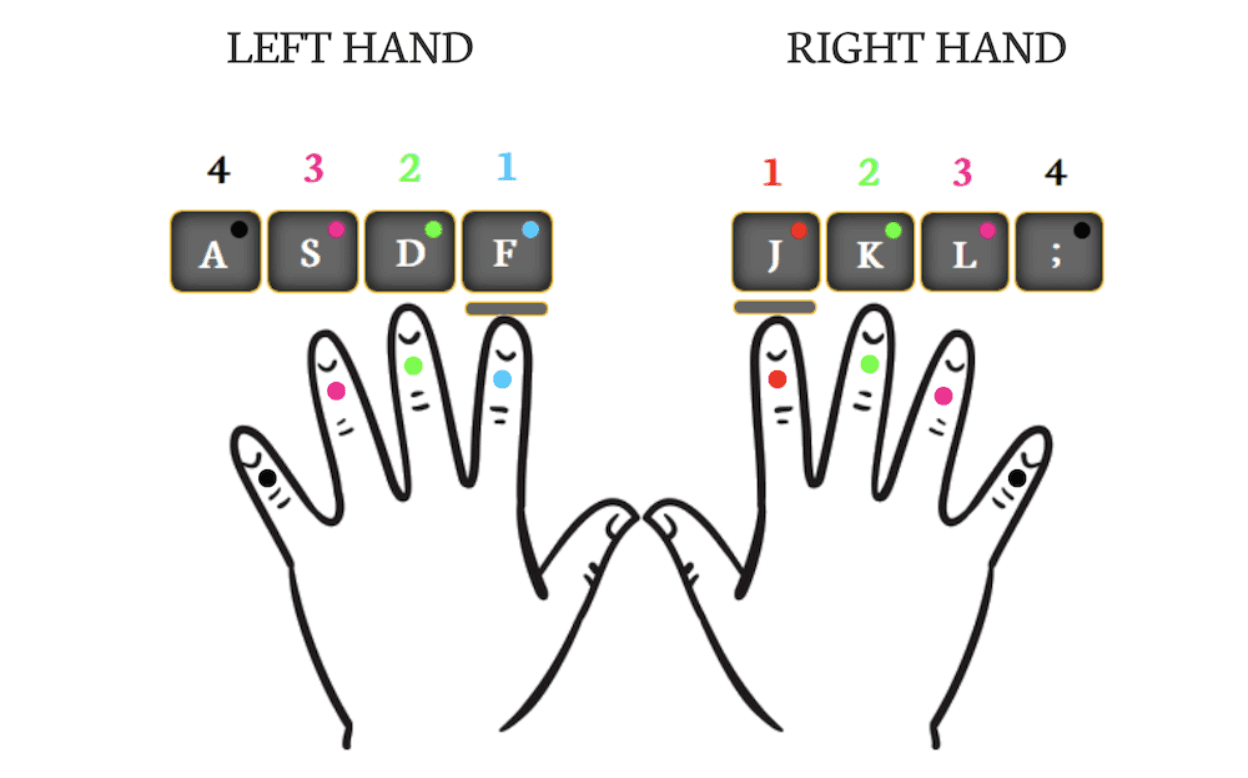
Building this muscle memory takes patience. Start slowly and focus on accuracy over speed. Your brain needs time to create neural pathways that connect each key to its designated finger. Rushing this process leads to bad habits that are harder to break later.
2. Strategic Keyboard Shortcuts for Writers
Keyboard shortcuts are important for boosting speed and improving workflow. Every time you move from keyboard to mouse, you're losing precious seconds that add up quickly while breaking your focus.
Universal shortcuts work across virtually every application. Copy (Ctrl+C or Cmd+C), paste (Ctrl+V or Cmd+V), select all (Ctrl+A or Cmd+A), and find (Ctrl+F or Cmd+F) should become second nature. These four shortcuts alone can save hours weekly.
Writing-specific shortcuts take speed further:
Ctrl+Z (Cmd+Z): Undo your last action instantly
Ctrl+Y (Cmd+Shift+Z): Redo what you just undid
Ctrl+B (Cmd+B): Bold selected text
Ctrl+I (Cmd+I): Italicize selected text
Ctrl+Left/Right Arrow (Option+Left/Right Arrow): Jump between words instead of character-by-character movement
3. Optimize Your Writing Environment
Your physical workspace directly impacts typing speed and accuracy. A well-organized environment minimizes distractions while supporting the ergonomic positioning that prevents fatigue and injury.
Monitor placement affects both speed and comfort. Position your screen so the top is at or slightly below eye level, about an arm’s length away. This helps reduce neck strain and maintain better posture while typing.
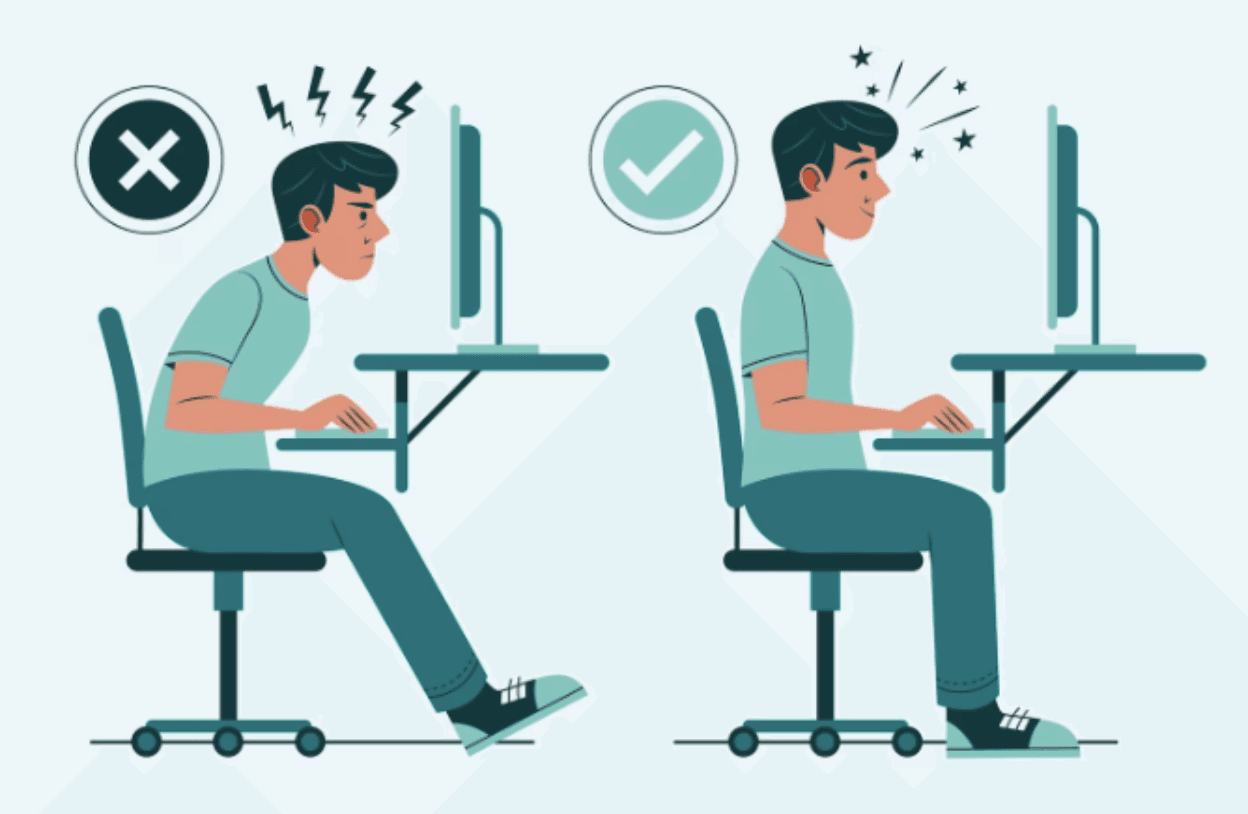
Keyboard and mouse positioning matters more than most people realize. Your keyboard should sit at elbow height with your wrists floating naturally above the keys. Use wrist rests only during breaks (not while actively typing) to avoid restricting movement or increasing pressure on tendons.
Distraction-free writing environments help maintain focus during intensive writing sessions. Close unnecessary browser tabs, silence notifications, and consider dedicated writing tools like Notion that minimize visual clutter.
4. Practice Techniques That Actually Work
Good practice focuses on accuracy first, speed second. For most people, 60 to 80 WPM is an excellent typing goal that will dramatically improve work productivity. Adopt the mindset that accuracy matters more than raw speed.
Typing tests provide measurable progress tracking. Start with simple word lists before progressing to full sentences and paragraphs. Many online typing tests adapt difficulty based on your current skill level.
Progressive difficulty training gradually introduces challenging elements:
Start with common words and letter combinations
Add punctuation and capitalization
Include numbers and special characters
Practice with technical terms relevant to your work
The best coding tools and speech-to-text for development can supplement practice, but regular typing drills remain important for building foundational speed.
5. Use Placeholders Instead of Getting Stuck
One of the biggest killers of writing speed is perfectionism. When you hit a phrase that doesn’t sound right, don’t stop. Use a placeholder and move on.
Examples:
[[intro transition here]]
[[add stat or citation]]
[[better phrasing later]]
This keeps your cognitive flow uninterrupted and leverages the brain’s “open loop” mechanism. Unfinished tasks naturally draw focus later when editing. Professionals who adopt placeholders often double their first-draft speed simply by eliminating hesitation loops.
6. Write in Focused Sprints, Not Endless Sessions
Long, unstructured writing sessions drain both speed and creativity. The human brain maintains optimal concentration for roughly 25-60 minutes depending on individual and task complexity. After that, accuracy, word recall, and typing rhythm all decline sharply.
Adopt a sprint-based writing method, popularized by the Pomodoro technique but refined for professionals:
Set a clear, measurable goal. Example: “Write 400 words of the intro” or “Finish outlining section 3.”
Work in short, high-intensity bursts (25–45 minutes) with no multitasking.
Take short breaks (5–10 minutes) to reset your posture and eyes.
After three cycles, rest for 20–30 minutes to prevent cognitive fatigue.
7. Leverage Voice Dictation and AI Assistance
Voice is the most natural form of communication we have: fluid, fast, and unmistakably human. Yet for decades, the tools designed to capture it have felt anything but. Apple’s built-in dictation stumbles on context. Google’s speech-to-text misses nuance. And Dragon’s setup is clunky, its corrections constant, and its UX frozen in another era. They were built to suit machines, not the way people actually think and speak.
Enter Willow Voice. Speak naturally, and watch your words appear in real time.

Willow understands your tone, adapts to your speaking style, and delivers near-flawless accuracy in real time. Whether you’re writing a technical document, sending a Slack update, or prompting ChatGPT, it knows the difference, automatically adjusting tone, formatting, and punctuation with sub-second latency. Even with AI post-processing, Willow consistently operates faster than competitors, always under one second from speech to text.
With 3x+ greater accuracy than built-in dictation tools, Willow understands your words. It learns your vocabulary, company names, and technical jargon so you spend time thinking, not correcting. It’s context aware too, and knows when you’re drafting an email vs. writing in Notion vs. coding in Cursor. That’s what makes it intelligent dictation, not transcription.
And because great tech should feel invisible, Willow’s Mac-first design just works. No complex setup. No weird customizations. Open Gmail, Slack, Notion, or Google Docs, press the Function key, start speaking, and watch words appear instantly. It’s the Apple of dictation: elegant and intuitive.
So if you’re still typing your thoughts at 40 WPM, it’s time to stop fighting your keyboard. With Willow Voice, your words flow at the speed of thought. Across every app, every workflow, every day.
FAQs
How long does it take to learn touch typing properly?
Most people can develop basic touch typing skills in 2-4 weeks with daily 15-minute practice sessions, but reaching 60+ WPM typically takes 2-3 months of consistent practice focusing on accuracy first.
What's the main difference between voice dictation and traditional typing for speed?
Voice dictation allows you to speak at 150+ words per minute while most people type at only 38-40 WPM, providing up to a 4x speed advantage for content creation and long-form writing.
When should I consider switching from typing to voice dictation?
If you're writing emails, documents, or content for more than two hours daily, or if you find your typing speed can't keep up with your thoughts, voice dictation can dramatically boost your productivity.
Final thoughts on boosting your writing speed
Writing faster is all about removing resistance. Every shortcut, technique, and tool in this guide serves one goal: keeping your thoughts flowing uninterrupted from brain to page. Once you’ve mastered the fundamentals of touch typing and disciplined, focused writing, the next leap comes from embracing intelligent dictation that works at the speed of thought. Try Willow Voice and see how natural writing can feel when you stop typing and start talking.










