Jan 18, 2026
You've likely struggled with staring at a blank document when you're racing against a deadline. The good news is that speech to text has finally reached the point where it actually works reliably, making it faster and more natural than typing. Whether you're capturing professor insights in real-time or brainstorming that research paper, speaking lets you get your thoughts down at the speed of thought rather than the speed of your fingers.
TLDR:
Voice dictation lets students write 4x faster at 160 WPM vs 40 WPM typing speed
Willow works across all student apps with context-aware AI for academic terms
Most voice tools only work in single apps, breaking student workflow
Quiet Mode and noise filtering allow dictation in study spaces and loud areas
Free trials available: Willow offers 2,000 words per week without credit card required
What is Speech to Text for Students?
Students spend countless hours writing essays, taking notes, and communicating with classmates and professors. Personally, I think better while speaking than while writing or typing.
Speech to text for students refers to voice dictation tools that convert spoken words into written text, helping with homework, essays, note-taking, and academic communication. These apps allow students to capture their thoughts by speaking naturally, then automatically convert that speech into properly formatted text for documents, emails, messaging, and study materials.
The beauty of voice dictation lies in its natural flow. You can speak at 160 words per minute while most people type at just 40 words per minute. That's 4x faster productivity for any writing task.
Voice dictation changes academic workflows by letting students capture ideas at the speed of thought rather than the speed of typing.
For students juggling multiple courses, research projects, and tight deadlines, voice to text apps become important productivity tools. Whether you're drafting responses in Slack study groups, writing essays in Google Docs, or taking notes during virtual lectures, speech to text works across all the applications students use daily.
The technology has reached a tipping point where accuracy and speed make voice dictation a viable replacement for most typing tasks. Modern AI-powered tools understand context, handle technical terminology, and adapt to individual speaking styles.
How We Ranked Top Voice Note Apps for Students
We ranked voice note apps based on criteria most important for student use cases: accuracy for academic vocabulary, speed for keeping up with lectures and thoughts, universal compatibility across study tools, ease of use for quick adoption, and privacy for sensitive academic work.
High accuracy is an important factor when choosing the best voice to text app. This will save you time in the long run because you won't have to go through a time-consuming editing process.
Our analysis focuses on how well each tool handles technical terms, works with writing applications students use daily, and provides formatting suitable for academic work. We focused on apps that work smoothly across multiple applications rather than being limited to single tools.
We looked at these based on publicly available information and student-specific needs rather than hands-on testing. Factors like integration with Google Docs and other study tools, cost considerations for students, and handling of academic terminology were given top focus.
The top voice-to-text tools need to go beyond basic transcription. They should understand context, learn specialized vocabulary, and work across the entire digital ecosystem students use daily.
1. Best Overall: Willow
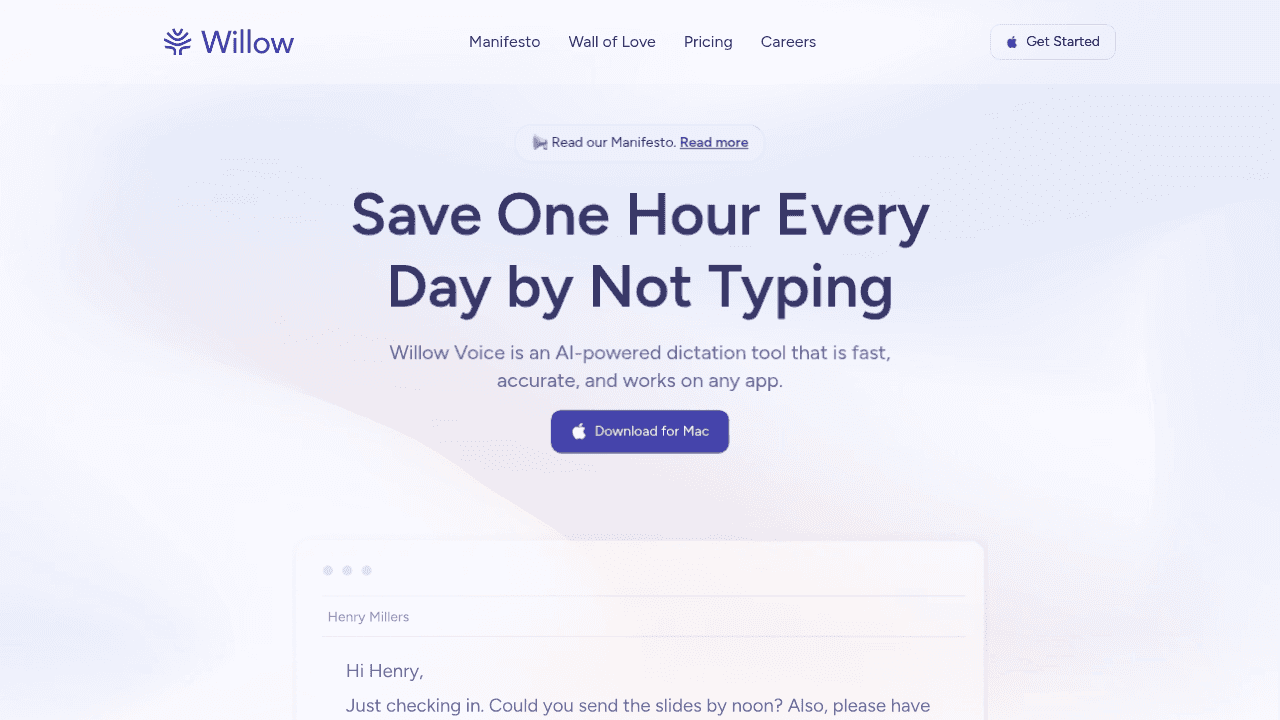
Willow delivers fast, accurate voice dictation that works everywhere students need to type. From Google Docs essays to Slack study groups to AI prompts for research assistance.
With context-aware AI that understands academic terminology and custom dictionaries for course-specific vocabulary, Willow adapts to how students actually work and study.
Key strengths:
Universal compatibility across all student apps and websites
Context-aware AI that learns technical terms and academic vocabulary
Sub-second processing with 50%+ better accuracy than built-in dictation
Custom dictionaries for course names, professor names, and specialized terms
Quiet Mode for library and study space use
Background noise filtering for busy campus environments
Quiet Mode lets students speak softly in libraries and study spaces. Background noise filtering gives clear transcription even in busy campus environments.
The magic happens in Willow's context awareness. When you're messaging your study group, it adapts to casual tone. When you're drafting formal emails to professors, it maintains appropriate academic language.
Bottom line: Willow changes how students write, study, and communicate across all their academic work. Try the free plan with 2,000 words per week at Willow's pricing page.
2. Google Docs Voice Typing
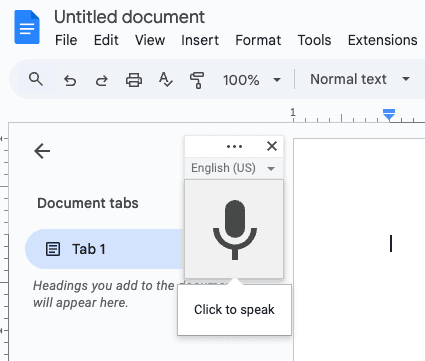
Google Docs Voice Typing provides basic speech to text functionality built into Google's document editor. The tool works only within Google Docs and requires Chrome browser for optimal performance.
Google Docs Voice Typing offers basic real-time transcription, and while it recognizes many languages, it lacks advanced editing or dictation features found in dedicated transcription software. It integrates with Google's productivity suite, making it convenient for writers who use Google Workspace.
What they offer:
Real-time transcription while typing in Google Docs
Voice commands for basic punctuation and formatting
Free access for all Google account holders
Limitation: Only functions within Google Docs, requiring copy-paste for other applications students use daily.
Students don't live in Google Docs alone. They switch between Slack, email, Notion, messaging apps, and dozens of other tools throughout their day. Being locked into a single application creates friction and breaks workflow momentum.
Bottom line: Limited to one application when students need voice typing across multiple study tools.
3. Dragon NaturallySpeaking
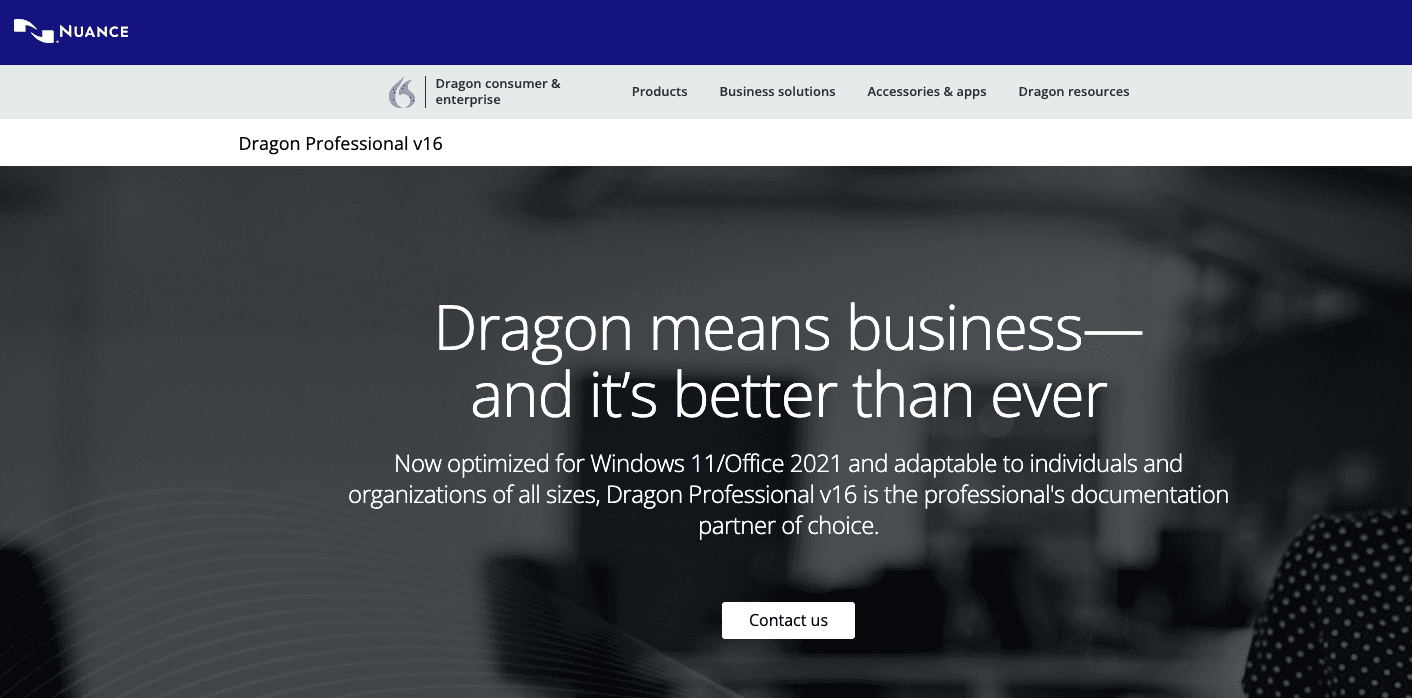
Dragon NaturallySpeaking provides speech recognition software with desktop installation requirements. The software requires training time and works primarily on Windows systems.
Dragon NaturallySpeaking (now called Dragon Professional Individual) has been a leading force in the speech-to-text software market for a long time. However, it requires a long training period to adapt to a user’s voice and environment, and performance depends heavily on microphone quality and system resources. In many applications, Dragon cannot dictate directly into the interface and instead forces users to open a separate text box, then copy text back into the program. While it remains a recognizable name, its scope is restricted to a narrow set of use cases and environments.
What they offer:
Desktop software with voice recognition features
Advanced punctuation and formatting controls
Multiple language support options
Integration with some writing applications
Limitation: Requires lengthy training process and expensive upfront purchase for desktop software. Windows-only, so it will not work on macOS.
The training process can take hours of reading sample text aloud before Dragon learns your voice patterns. For students juggling coursework, jobs, and social commitments, this time investment becomes a major barrier.
Also, the upfront cost puts Dragon out of reach for many student budgets. When free and affordable alternatives exist, the value proposition becomes questionable.
Bottom line: Outdated approach that demands major setup time and cost barriers for students. Consider Dragon dictation alternatives for more student-friendly options.
4. Apple Dictation
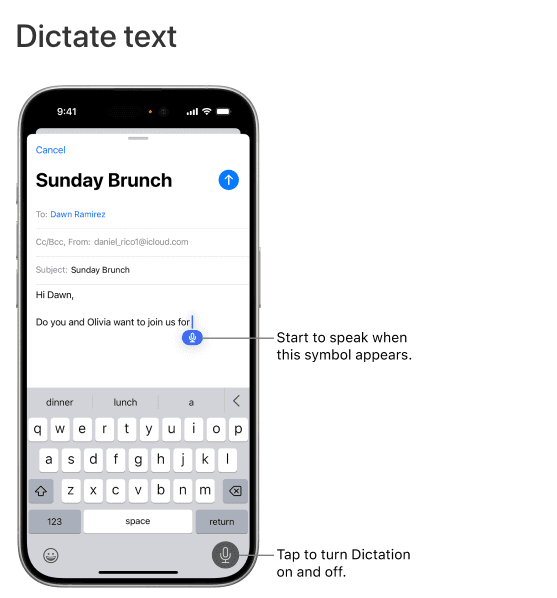
Apple Dictation offers built-in speech to text on Mac and iOS devices. On iOS devices, you use it by pressing the microphone icon on the stock keyboard. On your desktop, you turn it on by going to System Preferences > Keyboard > Dictation, and then use a keyboard shortcut to activate it in your app.
The tool provides basic transcription with limited customization options.
What they offer:
Built into Apple devices at no additional cost
Basic voice commands for punctuation
Works across Apple applications
Offline mode available with Enhanced Dictation
Limitation: Limited accuracy and lacks context awareness for technical or academic terminology.
Apple Dictation struggles with academic vocabulary, technical terms, and proper nouns common in coursework.
The lack of customization means you can't add course-specific terminology or improve accuracy for your field of study. We've found it gets in the way more than it helps.
Bottom line: Basic functionality that struggles with academic vocabulary and complex formatting needs.
5. Speechnotes
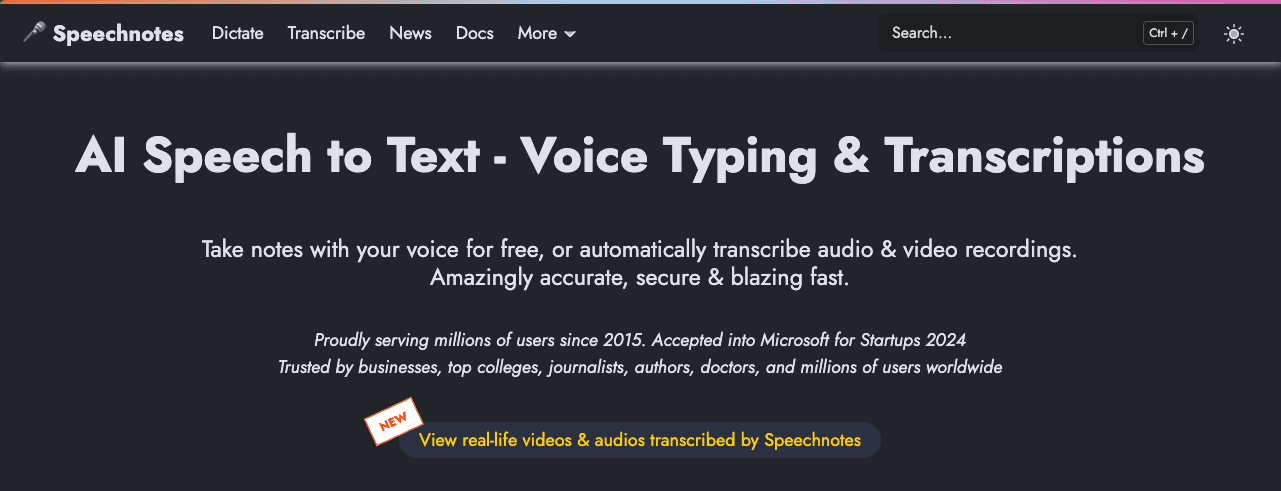
Speechnotes operates as a web-based dictation application that uses Google's speech recognition technology. The tool requires internet connectivity and works through Chrome browser.
Speechnotes is a simple dictation app. It does not require an account, but functionality is limited. You open the app, press the microphone icon, and it transcribes until you stop.
What they offer:
Browser-based speech recognition
Custom keyboard shortcuts for frequently used text
Automatic capitalization and cloud saving
Free tier with basic functionality
Limitation: Requires constant internet connection and lacks integration with other applications students use.
Being browser-bound means you can't speak directly into the apps where you actually work. You'll need to speak in Speechnotes, then copy and paste into Google Docs, Slack, email, or wherever you need the text.
This extra step breaks workflow and creates friction in the writing process.
Bottom line: Web-only tool that doesn't integrate with the apps students actually use for coursework. For better integration, check out Notion speech tools.
Feature Comparison Table
Feature | Willow | Google Docs Voice | Dragon | Apple Dictation | Speechnotes |
|---|---|---|---|---|---|
Context Awareness | ✅ Advanced AI | Basic | Limited | None | Basic |
Custom Dictionaries | ✅ Full support | None | Limited | Basic | Custom shortcuts |
Quiet Mode | ✅ Whisper support | No | No | No | No |
Background Noise Filtering | ✅ Advanced | Basic | Limited | Basic | Limited |
Real-time Processing | ✅ Sub-200 milliseconds | Basic | Slow | Basic | Slow |
Academic Vocabulary | ✅ Learns terms | Limited | Training required | Poor | Limited |
This comparison shows why universal compatibility matters so much for student workflows. You need voice dictation that works everywhere, in all applications.
The context awareness difference becomes important when dealing with academic terminology, professor names, course titles, and technical vocabulary specific to your field of study.
FAQ
Can voice note apps handle academic vocabulary and technical terms?
The best voice note apps use context-aware AI that learns academic terminology and technical vocabulary specific to your field of study. Advanced tools like Willow can distinguish between similar-sounding words and understand when you're referring to course-specific terms or professor names.
What is Quiet Mode and why do students need it?
Quiet Mode allows you to speak softly or whisper while still getting accurate transcription, making it perfect for use in libraries, study spaces, or shared dorm rooms. This feature lets you use voice dictation without disturbing others in quiet academic environments.
Do voice note apps work across all the applications students use?
Universal compatibility varies a lot between apps. Some only work in specific applications like Google Docs, while others work across all your study tools including Slack, email, Notion, messaging apps, and anywhere you need to type. Look for apps that offer true universal compatibility like Willow to avoid workflow disruptions.
How accurate are modern voice note apps for student writing?
Modern AI-powered voice dictation tools are 40%+ more accurate than built-in dictation options, with sub-second processing times and the ability to understand context, handle technical terminology, and adapt to individual speaking styles. The technology has reached a tipping point where it's reliable enough to replace most typing tasks.
Final thoughts on voice note apps for students
Voice dictation has become a major improvement for academic productivity, letting you capture ideas at the speed of thought rather than being limited by typing speed. The key is finding a tool that works across all your study apps, across multiple programs. Willow delivers that universal compatibility with the accuracy and context awareness you need for academic work. Your coursework deserves better than basic dictation that struggles with technical terms.










