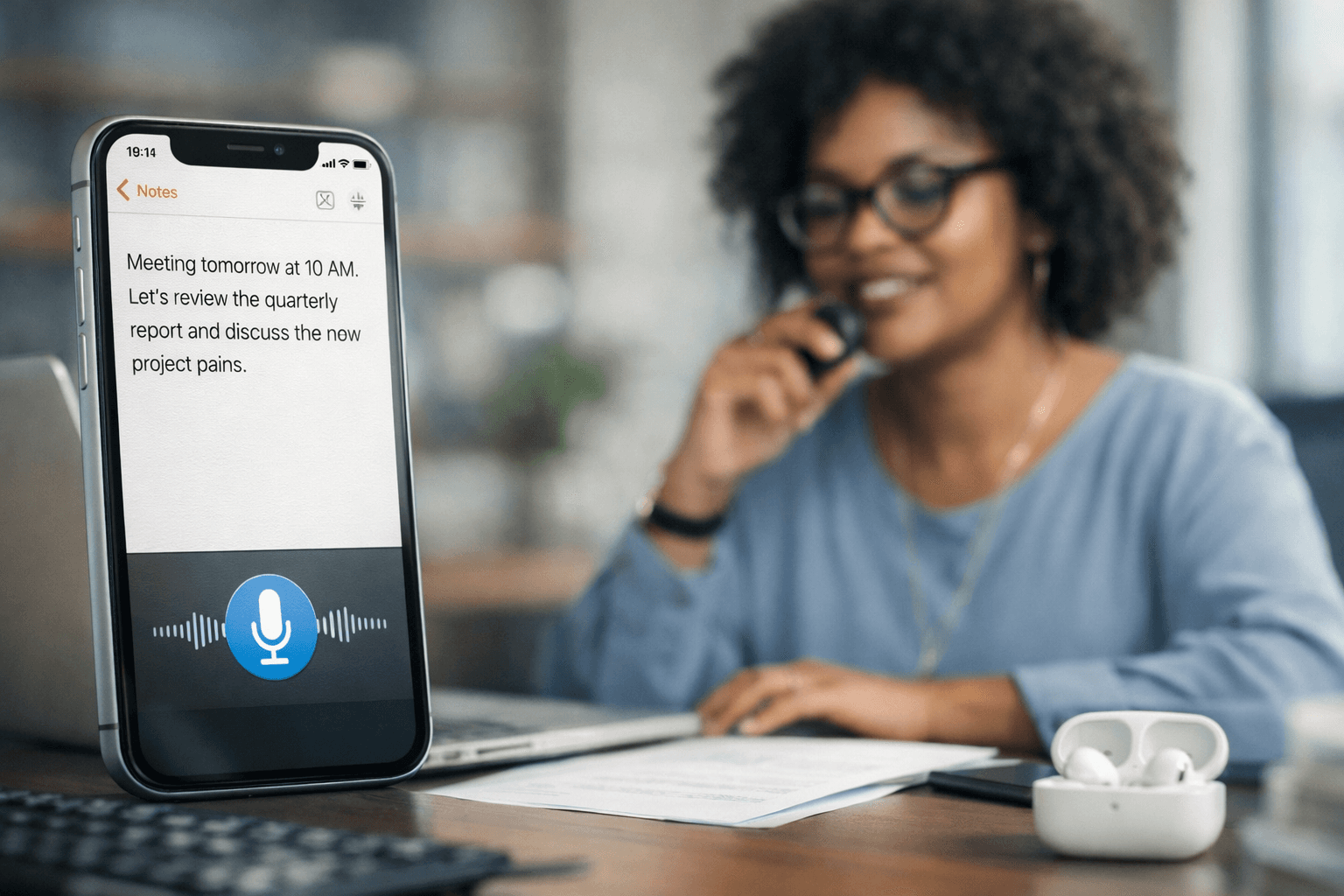Jan 26, 2026
For many people with ADHD, the distance between a thought and the words on a screen can feel impossibly wide. Ideas race ahead while your fingers struggle to keep up, and by the time you finish typing a sentence, the original point may already be gone. Voice dictation apps can close that gap by letting you speak in the same fast, nuanced way you think, but most dictation software still isn’t designed with neurodivergent users in mind. That’s why we tested today’s leading voice dictation apps to find out which ones actually reduce friction instead of add to it, and how modern tools are reshaping what intuitive, ADHD-friendly writing can look like.
TLDR:
Voice dictation apps help ADHD users capture racing thoughts 4x faster than typing
Willow delivers 3x+ higher accuracy, with features like automatic filler-word removal and quiet-mode recording for shared spaces
Dragon provides full computer control but requires extensive training time
Google Docs voice typing works free but only within Google's document editor
Modern cross-app dictation tools now work system-wide on Mac, Windows, and iOS with sub-200 millisecond processing speeds and customizable dictionaries
What Are Voice Dictation Apps?
Voice dictation apps convert spoken words into written text using speech recognition tech. Instead of typing, you talk, and the software transcribes what you say into emails, documents, messages, or any text field.
These tools have evolved considerably. What once required expensive software and extensive training now works with a simple hotkey press or voice command. You can dictate in any app, from Gmail to Slack to Google Docs.
For neurodivergent users, especially those with ADHD, dyslexia, or dysgraphia, voice dictation removes major friction from writing. Speaking is often faster and more natural than typing, helping you capture racing thoughts before they disappear or bypass the physical challenges of putting words on a page.
How We Ranked Voice Dictation Apps for ADHD and Neurodivergent Users
We assessed each voice dictation app using criteria that matter most for ADHD and neurodivergent users. Our ranking methodology focused on seven key factors.
Accuracy and context-awareness matter because the app needs to understand technical terms, names, and context without constant manual corrections. Ease of use reduces barriers to adoption, so we value tools that work immediately without complex setup.
Universal compatibility means the tool works wherever you write, from email clients to document editors to messaging apps. Processing speed helps capture thoughts before they scatter, which is critical for ADHD users.
Accessibility features include filler word removal, quiet mode for soft speaking, and customizable voice commands.
Background noise handling works in real-world environments. Custom dictionaries reduce cognitive friction when using specialized vocabulary.
Willow
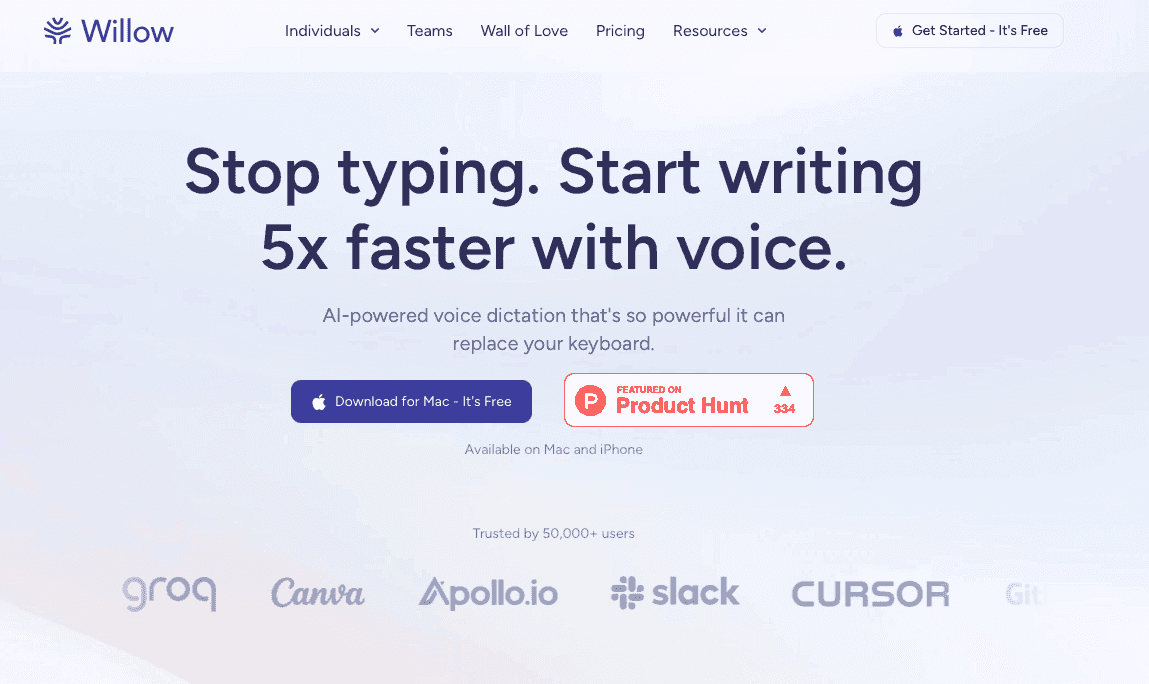
Willow removes the friction that makes traditional dictation tools frustrating for ADHD and neurodivergent users. Press the Function key and start talking in any Mac and Windows app. Your words appear almost instantly with 3x+ better accuracy than built-in dictation on your computer.
The context-aware AI uses context cues from your speech patterns and vocabulary to get technical terms and names right the first time. Writing an email to your manager keeps the tone formal. Messaging a friend in Slack switches to casual automatically.
Features That Support ADHD Workflows
For users who need to capture racing thoughts quickly, filler word removal strips out "um," "uh," and repeated words without extra editing. Quiet mode lets you speak softly in shared spaces without sacrificing accuracy.
Custom dictionaries learn your vocabulary including company names, industry jargon, or specialized terms. Willow's Auto-Dictionary automatically remembers any corrections you make, creating a personalized dictionary without manual entry. Willow works across Gmail, Notion, Cursor, iMessage, Google Docs, and most Mac and Windows applications where text input is supported, without app switching.
Offline mode enables fully private, local dictation when internet connectivity isn't available or privacy is paramount.
Start with 2,000 free words. No credit card needed.
Dragon
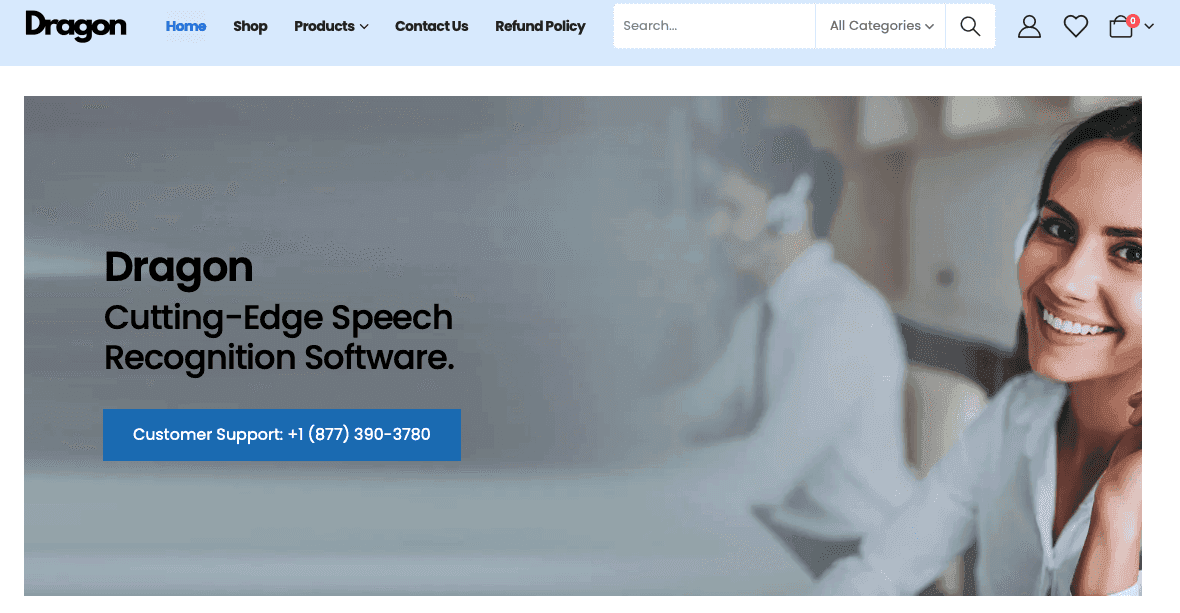
Dragon is a long-standing speech recognition software built for Windows PC users. ADDitude readers recommend Dragon for students and adults with ADHD, focusing on its ability to boost productivity through voice control capabilities.
What They Offer
Dragon provides full computer control through voice commands, letting you handle menus and applications without touching your keyboard. Custom vocabulary training improves accuracy over time as the software learns your speech patterns and specialized terms.
The software includes advanced formatting and editing capabilities for longer documents and reports.
Dragon is generally aimed at older students and adults, since the initial training and voice commands can be challenging for younger children. Many educators recommend starting around middle school age, when users have the patience and focus for the setup process.
Dragon offers powerful features but requires a considerable amount of upfront training time and works best for older users comfortable with complex setup processes.
Google Docs Voice Typing
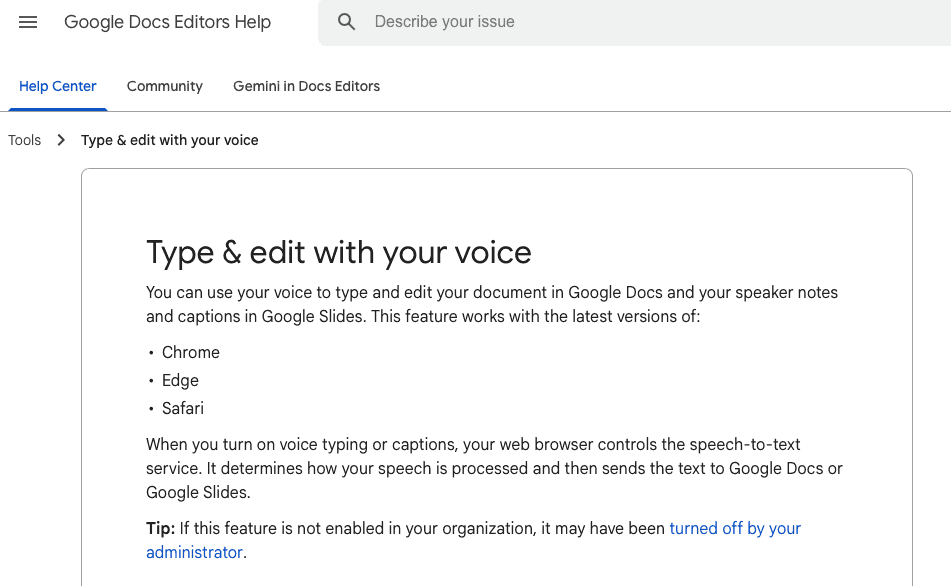
Google Docs Voice Typing provides built-in speech-to-text within Google's document editor. The tool works in Google Docs when you're using the Google Chrome browser on desktop.
What They Offer
Free integration with Google Workspace makes this accessible for users already working in Google's ecosystem. Voice commands handle formatting and editing tasks with real-time transcription that displays text as you speak.
The tool supports over 100 languages and dialects.
Voice typing only works in Google Docs and Google Slides speaker notes. You need a stable internet connection for transcription to function. You can't dictate in email, Slack, or other apps where ADHD users often need writing support.
Windows Speech Recognition
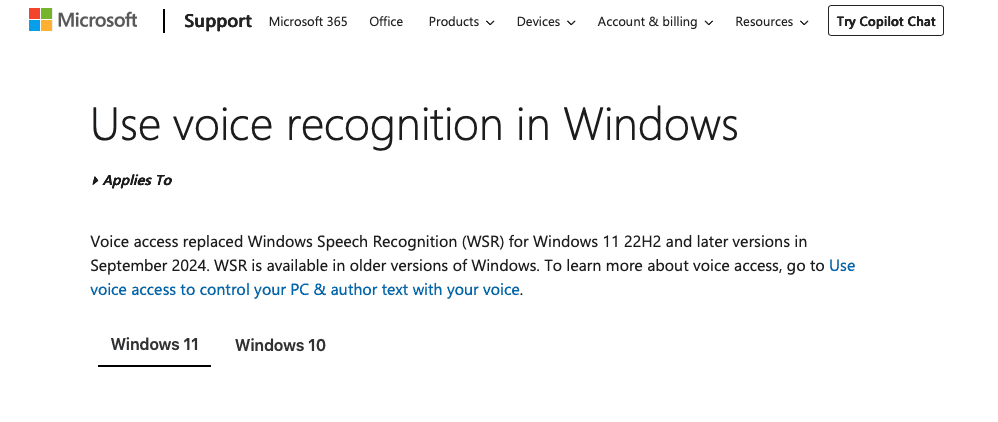
Windows Speech Recognition is Microsoft's built-in dictation tool for PCs running Windows Vista and newer. The software works across Windows applications without requiring downloads or subscriptions.
What They Offer
Native Windows integration allows dictation across Microsoft Word, Outlook, Notepad, and other Windows apps. Voice commands let you handle menus, open programs, and control your PC hands-free. The tool is free and already installed on Windows computers.
Setup requires initial voice training to help the system recognize your speech patterns. Accuracy drops with strong accents or background noise. The software struggles with context-awareness compared to newer AI-powered tools, often requiring manual corrections that disrupt writing flow.
Windows Speech Recognition works as a basic dictation option for casual Windows users, but lacks the speed and intelligence that ADHD users need to capture thoughts quickly without editing friction.
Apple Dictation
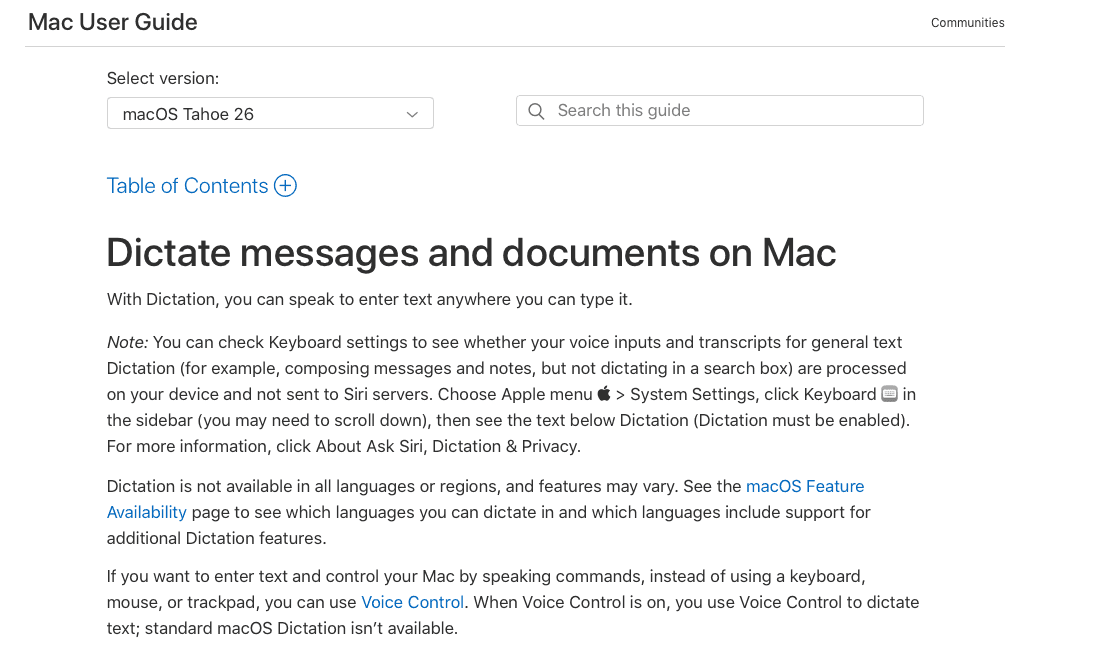
Apple Dictation comes built into Mac, iPhone, and iPad devices, offering system-wide voice input wherever you can type. Press the Function key twice and start speaking in Pages, Keynote, Safari, Word for Mac, or any text field.
What They Offer
The tool requires zero setup and syncs automatically across devices signed into your Apple ID. Voice typing works in any app that accepts text input, giving you basic speech-to-text across your entire system at no additional cost.
Apple Dictation struggles with accuracy compared to specialized tools. It lacks context-awareness, often mishearing technical terms or names. There's minimal customization for vocabulary or formatting preferences, and you can't remove filler words automatically. The frequent corrections needed disrupt the writing flow that ADHD users need to maintain.
Speechify
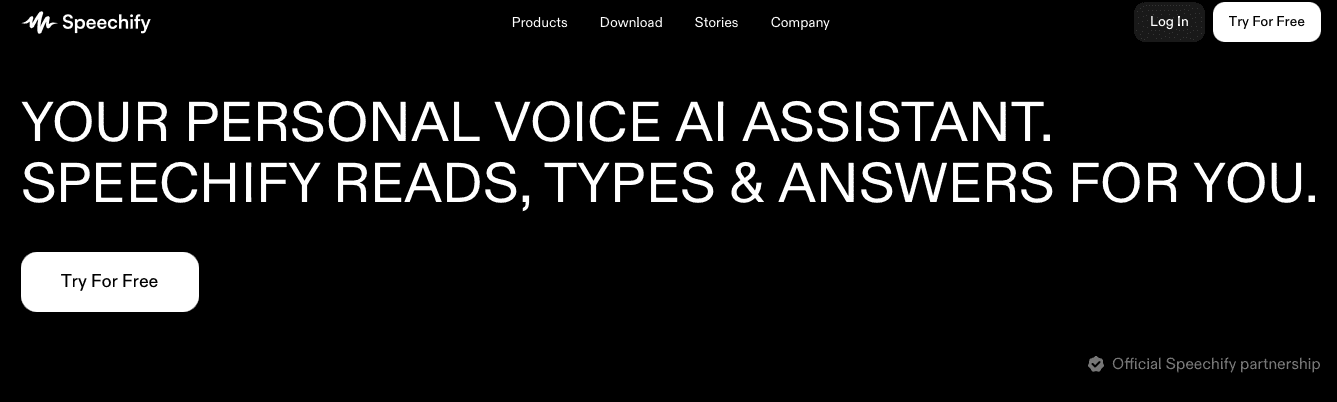
Speechify focuses on text-to-speech but includes voice input features. Trusted by over 50 million users, the app won Apple's Design Award in 2025 for being a critical accessibility resource.
What They Offer
Multi-device compatibility works across iOS, Android, Mac, and web browsers. Natural-sounding AI voices read documents, articles, and PDFs aloud with adjustable speed controls.
Speechify excels at consuming content through listening but isn't built for dictation-heavy workflows. The voice input features lack the speed and context-awareness needed for extensive writing tasks that ADHD users face daily.
Why Willow Is a Leading Voice Dictation App for ADHD and Neurodivergent Users
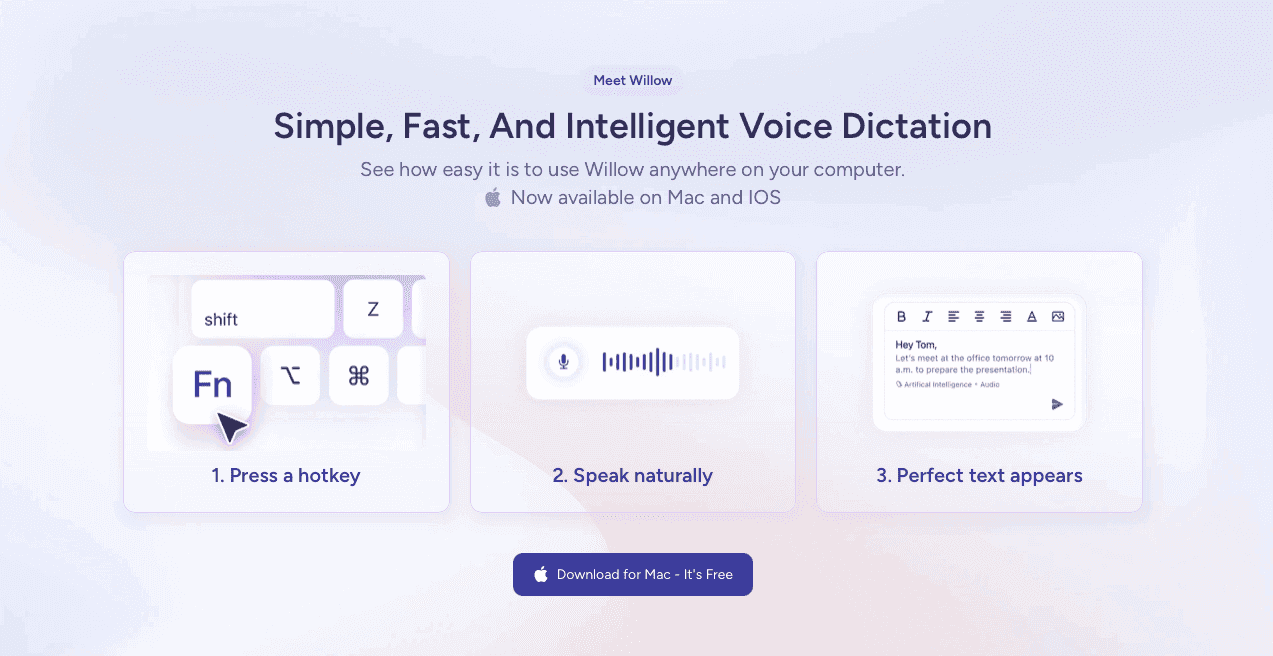
Speech recognition reduces cognitive load for individuals with ADHD by removing the mental effort of typing or writing.
Willow includes features designed for neurodivergent users:
Filler word removal cleans up transcripts automatically, eliminating the need for multiple editing passes that can break focus and momentum during writing sessions.
Quiet mode captures speech at low volumes, making dictation possible in shared workspaces, libraries, or other environments where speaking at full volume isn't practical.
Sub-200 second processing speed captures thoughts as they occur, which matters when working with racing thoughts or rapid idea generation common in ADHD.
Context-aware AI adjusts tone and formatting based on what you're writing, whether it's a formal work email or a quick text message, without requiring manual mode switching.
Custom dictionaries learn specialized vocabulary, technical terms, and proper names so they transcribe correctly without interrupting your workflow for corrections.
The app works across most Mac and Windows applications where text input is supported, providing consistent dictation whether you're writing in email, documents, messaging apps, or web browsers.
FAQs
How does voice dictation help with ADHD symptoms?
Voice dictation removes the physical barrier of typing, letting you capture racing thoughts at speaking speed (150 words per minute vs 40 when typing). Features like automatic filler word removal and sub-200 millisecond processing prevent thoughts from scattering before you can record them.
What's the difference between basic dictation and AI-powered tools?
Basic dictation (like Apple's built-in tool) transcribes words without understanding context, requiring frequent manual corrections. AI-powered tools analyze what you're writing to get technical terms right, adjust tone automatically, and format text intelligently without breaking your flow.
Can I use voice dictation in quiet environments like libraries?
Yes, modern tools like Willow include Quiet Mode that accurately captures soft speech or whispers, making dictation practical in shared workspaces, libraries, or anywhere you can't speak at full volume.
Do voice dictation apps work with specialized vocabulary and technical terms?
Advanced dictation tools include custom dictionaries that learn company names, industry jargon, and technical terms you use regularly, transcribing them correctly without interrupting your workflow for manual corrections.
Final thoughts on selecting dictation tools for neurodivergent workflows
The best voice dictation apps for ADHD are the ones that quietly adapt to your workflow, capturing ideas accurately on the first pass, keeping pace with rapid thought patterns, and reducing the need for constant corrections. While many options exist, Willow stands out by working smoothly across all your Mac and Windows apps with context-aware processing that helps you write faster and with less friction. If you’re looking to experience the difference an ADHD-friendly voice tool can make, try it with 2,000 free words and see how much smoother your workflow can feel.