Oct 30, 2025
Most voice dictation tools promise to make you faster, but if you’ve tried them, you know how quickly that promise falls apart. Between clunky punctuation, constant rewording, and embarrassing transcription errors, they often slow you down more than they help. Today’s generation of AI-powered dictation software changes that equation, delivering near-instant transcription, smarter formatting, and context-aware language models that actually understand what you’re trying to say. If you’re ready to finally trust voice-to-text in your workflow, see how AI-powered voice dictation tools are redefining accuracy, privacy, and speed for modern creators and professionals alike.
TL;DR:
Wispr Flow offers voice dictation across Mac/Windows/iOS but uses 800MB RAM and has slow startup times
The tool processes all voice data in the cloud, creating privacy concerns for sensitive work
Some users report slower startup times and high resource usage which may affect productivity on older machines
Other voice dictation software delivers 3x better accuracy with sub-200 millisecond speed and privacy-focused processing
What is Wispr Flow and How Does it Work?
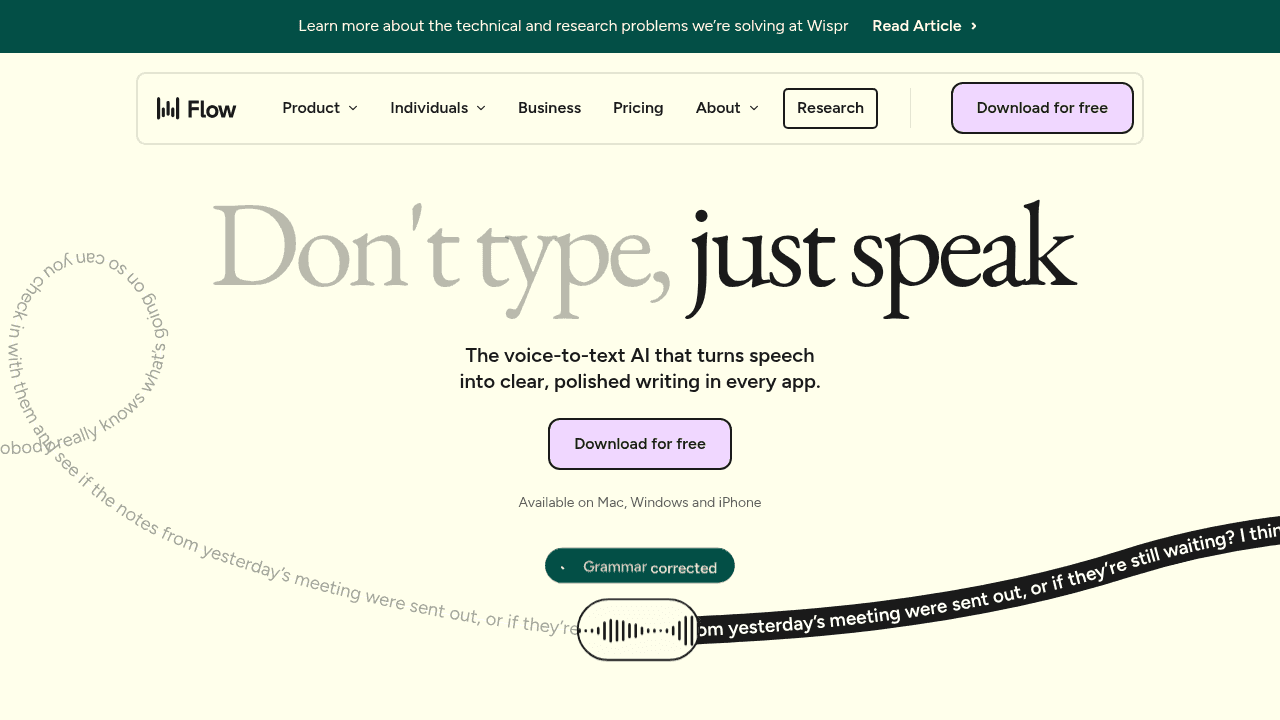
Wispr Flow is an AI voice dictation app for Mac, Windows, and iOS that converts your speech into text across any application. You activate it with a keyboard shortcut, speak naturally, and it transcribes your words while cleaning up filler words and formatting the output in real-time.
The tool works by processing your speech through cloud-based AI models that handle transcription and text formatting. Unlike basic speech-to-text built into your operating system, Wispr Flow is designed to work universally across applications like Slack, Gmail, Google Docs, or code editors.
Here's how the process works: you press a hotkey to activate the tool, speak your message or content, and Wispr Flow processes your speech through multiple AI layers. The first layer handles transcription, while other processing cleans up your speech patterns, removes filler words like "um" and "uh," and formats the text appropriately for the context.
The service targets anyone who spends lots of time writing, from support agents crafting responses to developers explaining complex code. It's particularly useful for voice-to-text in Google Docs and other document workflows where speed matters.
Wispr Flow Features
Wispr Flow offers several core features designed to simplify voice-to-text workflows across different applications and use cases.
Universal App Integration
The tool works across Mac, Windows, and iPhone applications through hotkey activation. You press a keyboard shortcut, speak your content, and the transcribed text appears directly in whatever app you're using, whether that's Slack, email, or document editors.
Real-Time Speech Processing
Wispr Flow automatically removes filler words like "um" and "uh" while adding proper punctuation and capitalization. You don't need to speak punctuation marks (the AI handles formatting as you speak naturally).
Multi-Language Support
The tool supports over 100 languages with the ability to switch between them without adjusting settings. Users report good accuracy across many different accents and dialects.
Custom Dictionaries and Snippets
You can create personal dictionaries for company names, technical terms, or industry jargon that need consistent spelling. The snippet feature lets you set up voice shortcuts for frequently used phrases or templates.
Cross-Device Compatibility
Unlike some competitors that focus on single operating systems, Wispr Flow works across Mac, Windows, and iOS devices, making it useful for teams using mixed technology stacks.
Wispr Flow Key Limitations and Gaps
While Wispr Flow offers compelling voice dictation features, several major limitations impact its practical usability for many users.
Performance and Resource Issues
Wispr Flow consumes substantial system resources, with users reporting around 800MB of RAM usage even during idle periods. This creates noticeable performance strain on many systems, particularly older machines or those running multiple applications simultaneously.
The tool also suffers from slow startup times, taking 8-10 seconds to initialize. For users who need quick dictation bursts throughout their day, these delays disrupt natural workflow patterns and reduce the productivity benefits the tool promises.
Privacy and Security Concerns
All voice processing happens in the cloud through servers from companies like OpenAI and Meta. Your voice data leaves your device for transcription, which creates compliance issues for organizations handling sensitive information.
The privacy policy lacks clarity around data handling practices, making enterprise adoption challenging for companies with strict security requirements.
Wispr Flow requires deep system access permissions to work across applications. While necessary for universal functionality, this level of access raises security concerns, especially in corporate environments where IT departments limit third-party system integrations.
System Integration Problems
Users frequently report intrusive system behavior, including the app automatically adding itself to startup processes without clear user consent. Some experience difficulty completely uninstalling the software, with background processes persisting after removal attempts.
The tool's Windows setup has particular quirks that create installation challenges for non-technical users. System integration issues can affect overall computer responsiveness during regular usage.
Connectivity Dependencies
Cloud-only processing means Wispr Flow cannot function without internet connectivity. This limitation makes it impractical for users who need dictation features while traveling or in environments with unreliable internet access.
These limitations make checking out Superwhisper alternatives worthwhile for users who focus on performance, privacy, or offline functionality.
Best Wispr Flow Alternatives
Several voice dictation tools compete with Wispr Flow, each offering different strengths for different user needs and workflows.
Willow Voice
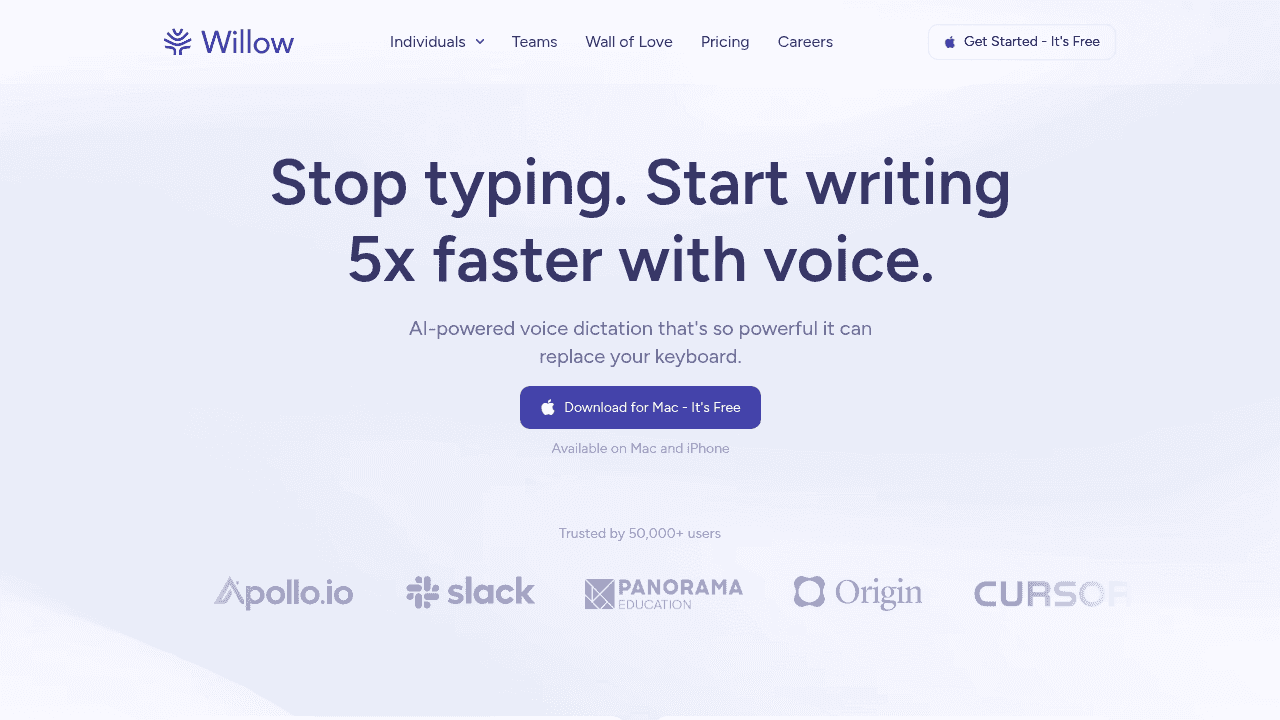
Willow delivers context-aware AI that understands what you're working on. When you're composing an email, Willow automatically formats your speech with appropriate greetings and professional tone. When you're messaging friends, it adopts a casual style that matches the context.
The tool provides 3x better accuracy than built-in dictation tools with sub-200 millisecond processing speed. Willow works universally across Mac, Windows, and iOS applications while maintaining privacy-focused architecture that processes voice data securely without storage.
Compared to Wispr Flow, users report that they spend less time editing or correcting text on Willow. That's because Willow actually personalizes to the way that you write over time. That means it makes less mistakes and uses your language, punctuation, and formatting.
Wispr Flow has 90% accuracy. Willow Voice has 95%+ accuracy.
Unlike Wispr Flow's cloud-only approach, Willow also offers an optional offline mode that processes voice data entirely on your device, giving you the flexibility to choose between cloud speed or local privacy depending on your needs.
Dragon
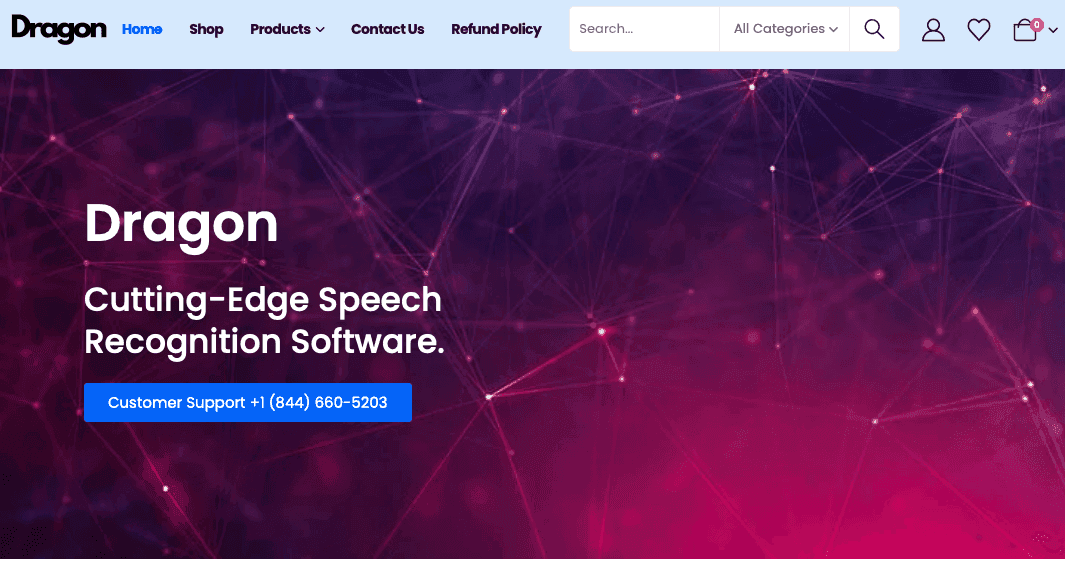
Dragon remains the leading enterprise solution with extensive customization options and offline processing features. It offers strong vocabulary training and works well for specialized industries requiring technical terminology accuracy.
However, Dragon requires major setup time and system resources. The learning curve is steep, making it less suitable for users wanting immediate productivity gains.
superwhisper
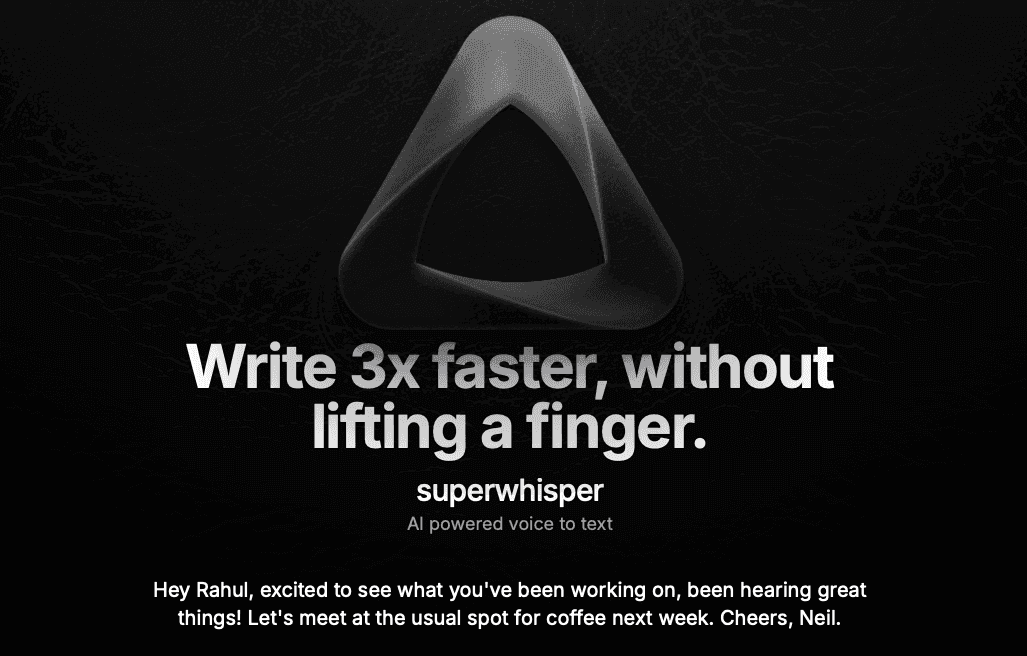
superwhisper focuses on local processing for enhanced privacy, keeping all voice data on your device. It offers good accuracy for basic dictation needs without cloud dependencies.
The tool lacks advanced formatting features and context awareness that newer alternatives provide. Processing speed can be slower due to local-only operation.
For users seeking better speech-to-text tools for writers or looking into techniques to write faster, these
Why Willow Voice Leads the Next Wave of Voice Dictation
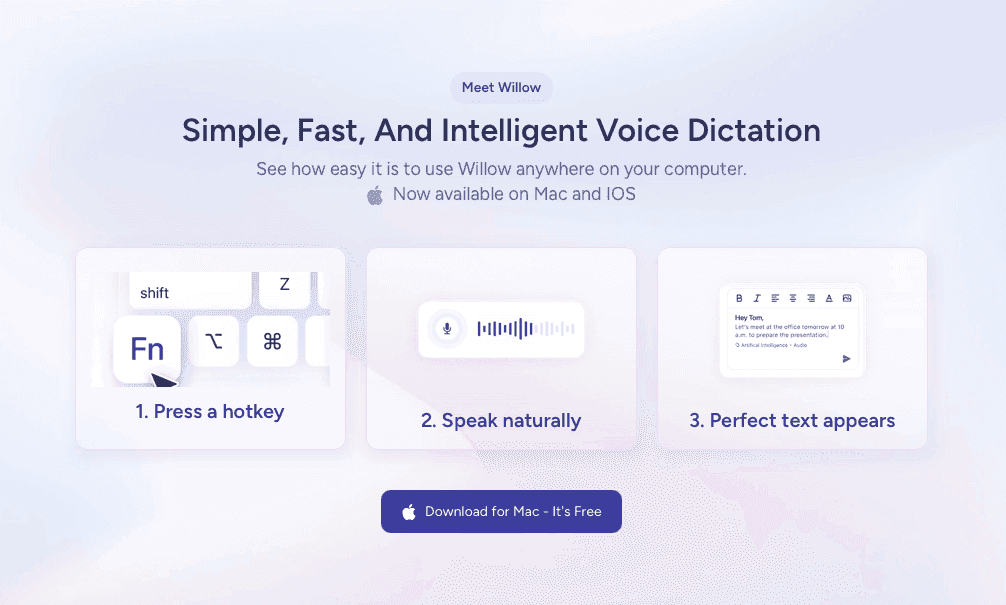
Wispr Flow offers solid voice dictation features that can genuinely boost productivity for users who spend their days writing emails, documents, and messages. The universal app integration and AI-powered formatting features deliver on the promise of faster content creation.
But the tool's limitations are hard to ignore. The heavy resource usage, cloud-only processing, and privacy concerns make it a tough sell for many users, especially those in security-conscious organizations or anyone working with sensitive information.
The performance issues and system integration problems can actually hurt productivity instead of helping it, defeating the core purpose of the tool.
If you're looking for voice dictation that works without the baggage, Willow provides a more refined approach. We've built context-aware AI that understands what you're working on, delivers 3x better accuracy than built-in tools, and processes everything with privacy as a core principle.
The voice dictation space is evolving quickly. While Wispr Flow represents a step forward from basic speech-to-text, the next generation of tools needs to balance powerful features with reliable performance and user privacy.
For most users, the ideal voice dictation tool should just work without requiring system compromises or privacy trade-offs. That's exactly what we're building at Willow, dictation that's fast, accurate, and respects your data while delivering the productivity gains you actually want.
FAQs
How much RAM does Wispr Flow use during operation?
Wispr Flow consumes around 800MB of RAM even during idle periods, which can create noticeable performance strain on older machines or systems running multiple applications simultaneously.
What are the main privacy concerns with Wispr Flow?
All voice processing happens in the cloud through servers from companies like OpenAI and Meta, meaning your voice data leaves your device for transcription. This creates compliance issues for organizations handling sensitive information, and the privacy policy lacks clarity around data handling practices.
Can I use Wispr Flow without an internet connection?
No, Wispr Flow requires internet connectivity to function since all processing happens in the cloud. This makes it impractical for users who need dictation features while traveling or in environments with unreliable internet access.
How does Willow Voice compare to Wispr Flow in terms of accuracy?
Willow Voice delivers 3x better accuracy than built-in dictation tools with sub-200 millisecond processing speed, while also providing context-aware AI that understands what you're working on to format speech appropriately for different applications.
Wispr Flow has 90% accuracy. Willow Voice has 95%+ accuracy. Plus, users report spending less time correcting text on Willow Voice because it personalizes to your writing style.
What's the startup time for Wispr Flow?
Wispr Flow takes 8-10 seconds to initialize, which can disrupt natural workflow patterns and reduce productivity benefits for users who need quick dictation bursts throughout their day.
Final thoughts on voice dictation tools for productivity
Voice dictation should make your work faster, not introduce new friction. Wispr Flow gets part of the way there, but its cloud dependency, heavy resource load, and privacy concerns hold it back from being a true productivity solution. The next generation of tools must blend accuracy, context, and privacy easily, and that’s exactly where Willow Voice stands out. By processing speech intelligently and securely while adapting to how and where you work, it delivers the precision and responsiveness voice dictation has always promised but rarely achieved.










