Jan 13, 2026
Most professionals have attempted Inbox Zero at some point, only to watch it collapse under the weight of modern communication chaos. The truth is, what worked in 2006 no longer fits a world where professionals juggle Gmail, Outlook, Slack, and nonstop notifications. The goal isn’t an empty inbox; it’s reclaiming mental clarity from the flood. Fortunately, today’s tools bring Inbox Zero into the 2025 reality, combining automation and lightning-fast voice dictation to cut through message overload.
TL;DR:
Inbox Zero means minimizing mental energy spent on email, not maintaining an empty inbox
Use the 5-step framework: Delete, Delegate, Respond, Defer, or Do each email
Voice dictation processes emails 4x faster than typing (150 WPM vs 40 WPM speaking speed)
Schedule 2 focused email sessions daily instead of constant checking to maintain the system
Some modern voice-dictation systems offer near-instant voice-to-text across Gmail and Outlook
Understanding the Inbox Zero Method
The Inbox Zero method isn't what most people think it is. Despite the name, it's not about maintaining a literally empty inbox.
Merlin Mann coined the term on his blog 43 Folders to help people develop a more casual relationship with email. His goal was keeping minds clear, not necessarily inboxes empty.
The real insight is that "zero" refers to time, not email count. It's "the amount of time your brain is in your inbox." The goal is to minimize the mental energy your brain spends thinking about your inbox.
Merlin Mann's system revolves around five core actions for every email: delete, delegate, respond, defer, and do. Each message gets processed through this decision tree immediately, preventing the mental overhead of re-reading emails multiple times.
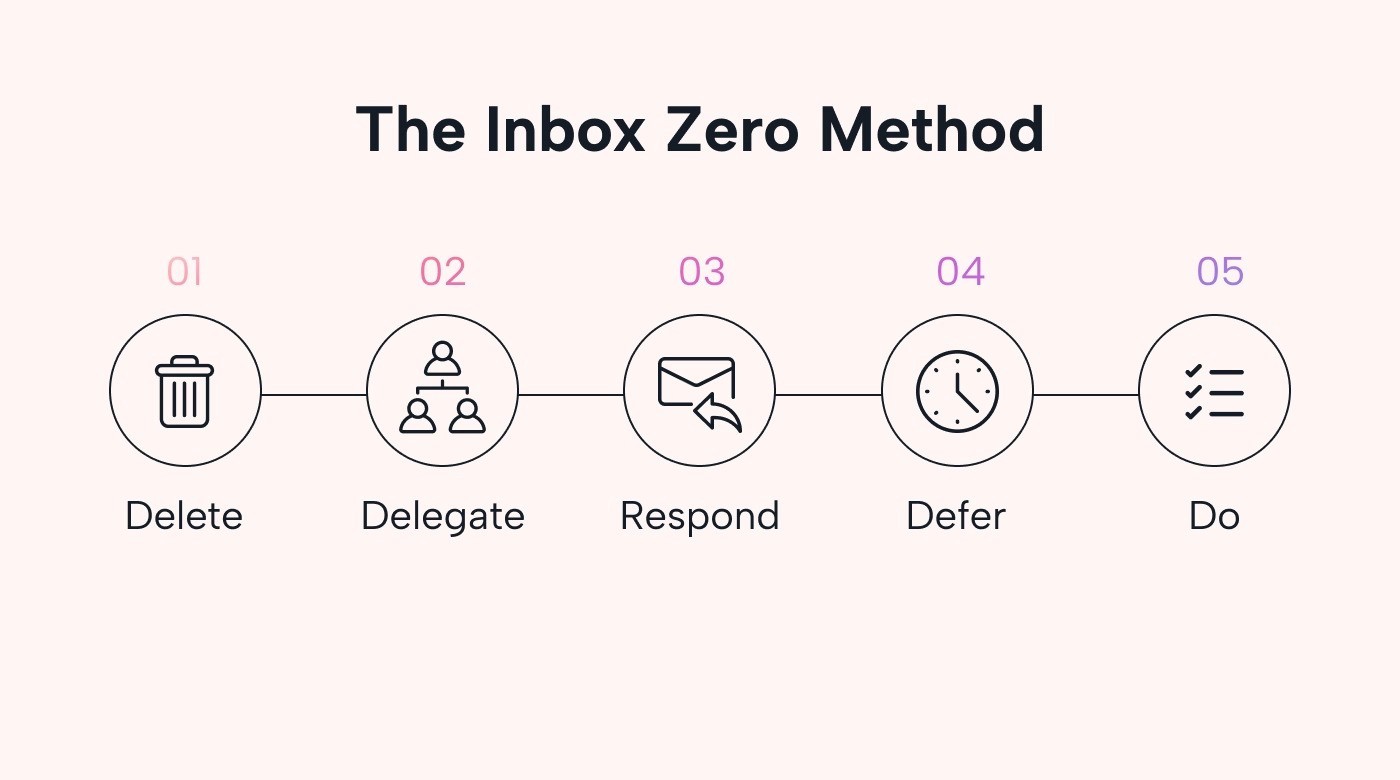
Why Traditional Inbox Zero Fails in October 2025
Email has exploded since Mann introduced Inbox Zero in 2006. The average office worker receives 121 emails daily, creating an overwhelming flood that the original system wasn't designed to handle.
But the bigger problem is that email isn't our only communication channel anymore.
Inbox Zero was built for a world where email was the sole communication hub. That world no longer exists. Today's professionals juggle email, Slack, Teams, Discord, and countless other messaging apps that fragment attention across multiple inboxes.
Context switching kills productivity. You process your Gmail inbox to zero, then notifications pull you into Slack threads, Teams meetings, and text messages. By the time you return to email, new messages have arrived and the cycle starts again.
Traditional Inbox Zero assumes you have one inbox and uninterrupted time to process it. Many professionals juggle multiple communication channels (email, chat apps, and texts) all demanding immediate attention.
Decision fatigue compounds the problem. Making quick delete-delegate-defer choices worked when you had 20 emails daily. With 121 messages plus notifications from other apps, your brain exhausts its decision-making capacity before lunch.
Modern Inbox Zero Setup for Gmail
Gmail's label system changes Inbox Zero from theory into practice. Unlike folders, labels let you categorize emails without moving them, creating multiple organizational layers that work with Gmail's search power.
Start with three key labels. Create "Follow Up" for emails requiring your action, "Waiting" for messages where you're expecting responses, and "Read Through" for reference materials you'll review later.
Setting up labels takes seconds. Once Gmail keyboard shortcuts are toggled on (via Settings > General), press “L” on any email to open the Label menu and create or apply a label. Apply the Action label to emails requiring immediate attention, then archive them to clear your inbox while keeping them accessible.
Configure Multiple Inboxes under Settings to display labeled emails alongside your main inbox. This creates dedicated sections for each category, letting you process different types of messages in focused batches.
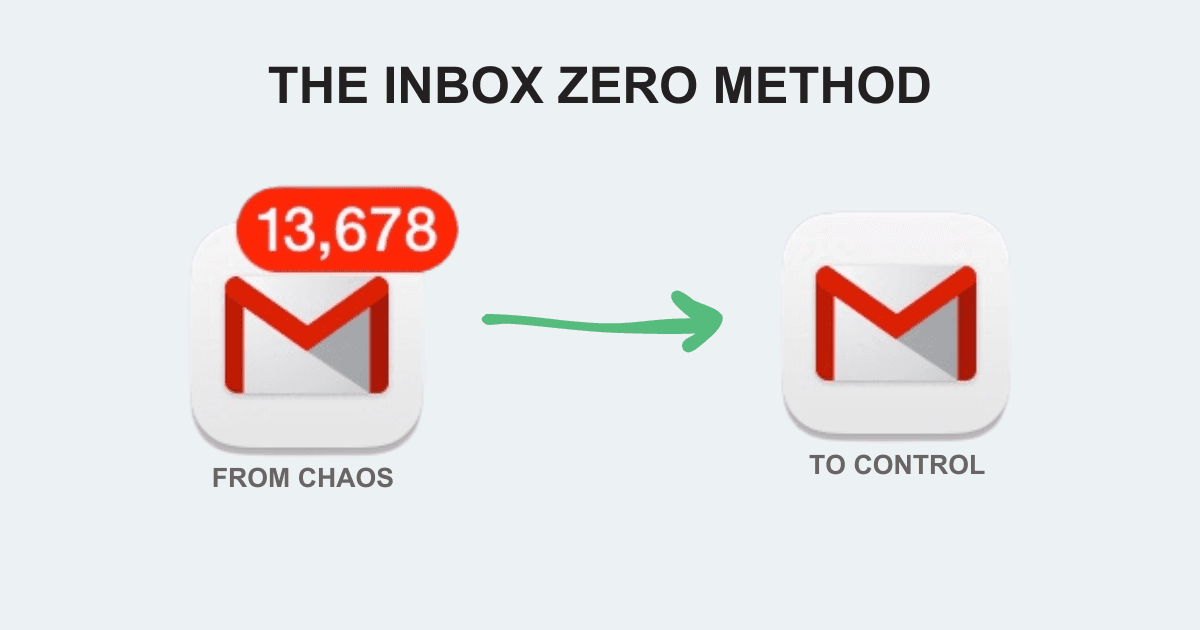
Inbox Zero Strategies for Outlook 365
Outlook 365's folder structure requires a different approach than Gmail's labels, but the core inbox zero principles remain the same. The key is using Outlook's automation features to minimize manual processing.
Create four important folders under your inbox. Set up "Action Required," "Waiting For," "Reference," and "Someday/Maybe" folders to mirror the classic decision framework. Unlike Gmail labels, Outlook folders physically move emails, so your folder structure becomes your organizational backbone.
Be sure to utilize Quick Steps. This will change your Inbox Zero workflow from tedious to automatic. Create custom Quick Steps for each folder: one click moves emails and marks them appropriately. Configure "Move to Action" to transfer messages and flag them for follow-up, while "Move to Reference" archives without flags.
The decision framework works perfectly in Outlook: "Do: If you can reply or take action in under two minutes, do it. Defer: If you need more time to reply or take action, defer it. Delegate: If someone else can reply or take action, delegate it. Delete: If you don't need to reply, take action, or save the email for its information, delete it."
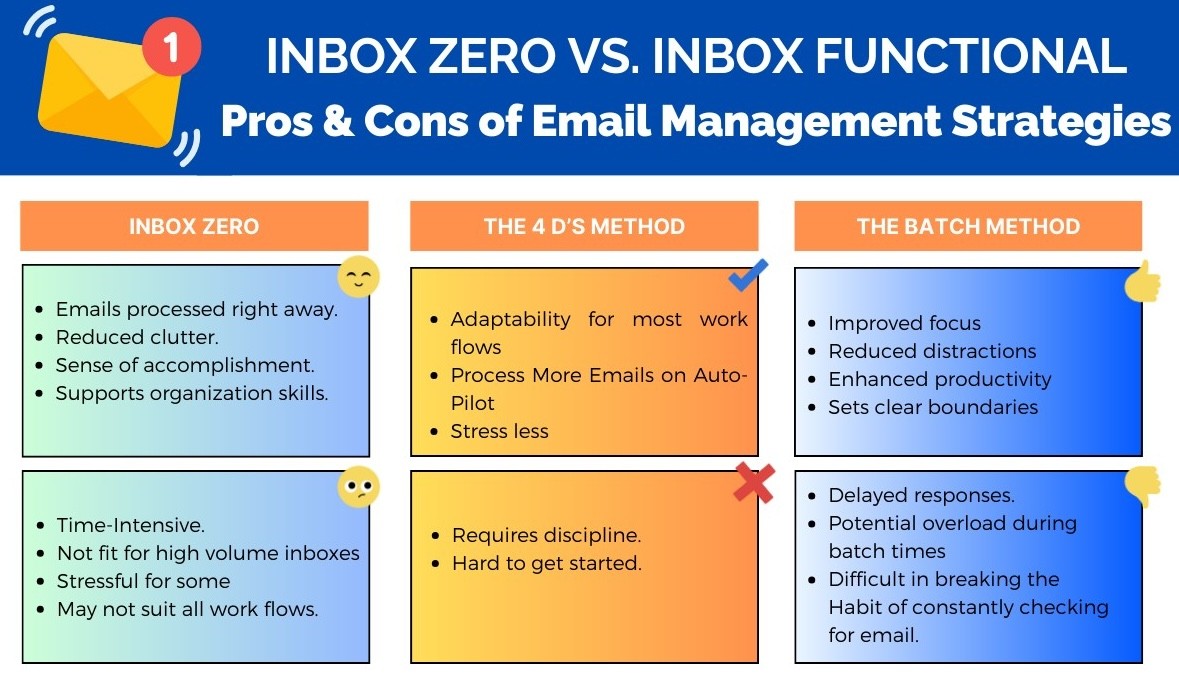
The 5-Step Decision Framework
Every email gets exactly one decision. Merlin Mann's original framework identifies five possible actions for any message: Delete, Delegate, Respond, Defer, or Do. This system eliminates the productivity drain of rereading the same emails multiple times and forces clear, immediate choices.
Delete covers more than you think. Newsletters you never read, automated notifications, and FYI messages that require no action should be deleted immediately. Don’t feel guilty; if it’s truly important, it will resurface through another channel.
Delegate means forwarding the message with clear instructions and expectations. Add context about what’s needed and by when. For example: “Can you handle this client request by Thursday?” works far better than forwarding with a vague “FYI.”
Respond applies to messages that require a short, direct reply but no extended action. A concise acknowledgment or answer sent right away clears the item from your inbox and the sender’s mental queue.
Defer covers emails that require more than two minutes but not urgent attention. Move these to your “Action” or “Follow Up” folder with a specific reminder or scheduled time to handle them. The key is to assign when you’ll return to it instead of just parking it somewhere else.
Do means immediate action. If a task or reply will take less than two minutes, handle it on the spot, reply, complete the task, or make the call. Quick execution prevents small tasks from snowballing into backlogs.
Common mistakes include using Defer as a dumping ground and delegating without clear follow-through. Each deferred item needs a next action and timeline. Each delegated task needs context, ownership, and deadlines. The more consistently you apply this 5-step process, the faster email processing becomes second nature.
The framework works because it forces binary decisions. No "maybe later" or "I'll think about it." Five options, one choice, move on. This decision speed becomes automatic with practice, turning email processing into a faster workflow that doesn't drain mental energy.
Supercharge Your Inbox Zero with Willow Voice
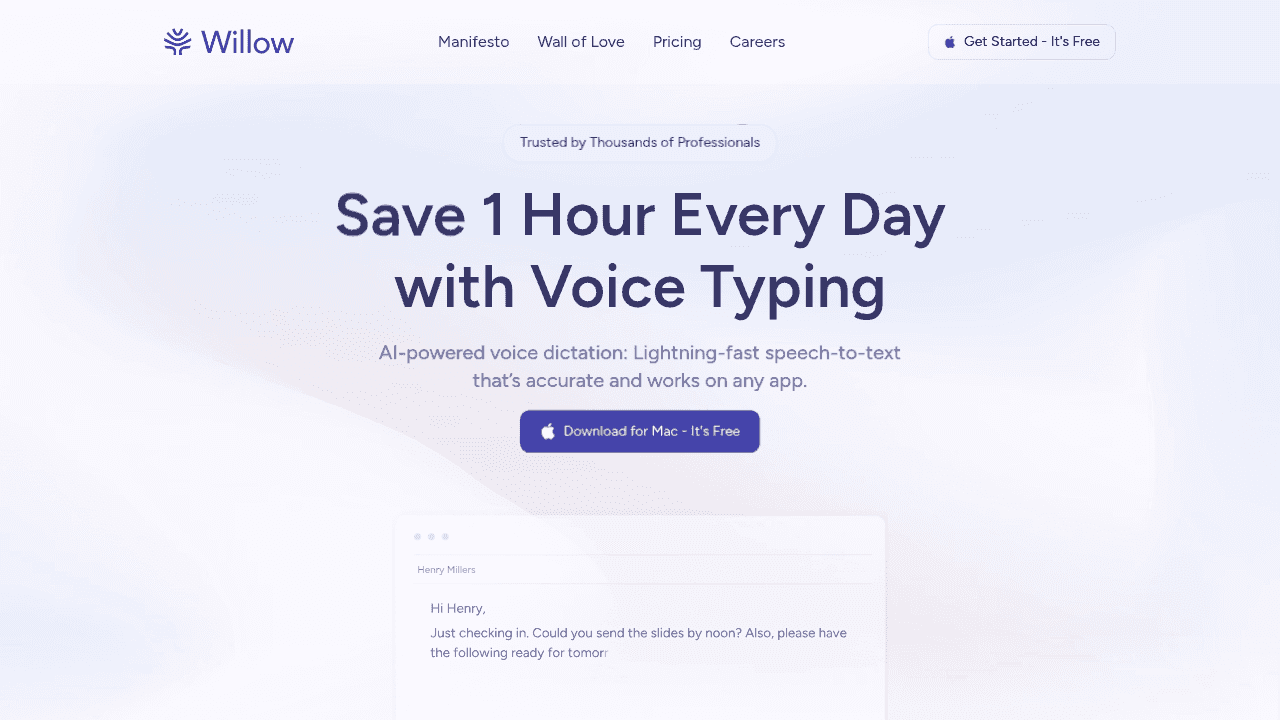
Inbox Zero becomes effortless when you can process emails at the speed of thought. Willow Voice changes email management from a typing marathon into natural conversation, making the framework actually sustainable for busy professionals.
The math is simple: most people type 40 words per minute but speak at 150 words per minute. This speed difference means you can clear your inbox 4x faster using voice dictation instead of traditional typing.
Universal compatibility means Willow works seamlessly in any application including Gmail, Outlook, Slack, Notion, iMessage, ChatGPT, Cursor, Google Docs, and any text input field. Press the function key, speak your response, and watch professional text appear instantly. No app switching, no copy-pasting, no workflow disruption.
Willow works across Mac, Windows, and iOS devices. On iOS, it functions as a custom voice keyboard that lets you dictate directly into any app, including native email clients. Unlike other voice tools, Willow's iOS keyboard includes a seamless switcher that lets you toggle between voice and typing without reverting to Apple's default keyboard, making mobile email processing just as efficient as desktop.
Context-aware AI understands what you're working on, getting technical terms, names, and industry phrases right the first time. No more editing dictation mistakes that slow down your processing speed.
The real breakthrough is near-instant processing speed. Traditional voice tools introduce pauses that break your flow, while Willow achieves approximately 200 milliseconds of latency to keep you in rhythm. Willow's ultra-low latency (approximately 200 milliseconds) keeps you in the processing zone, maintaining the rapid decision-making that makes Inbox Zero work.
Smart formatting adapts to your context automatically. Emails sound professional, Slack messages stay conversational, and responses are phrased to suit each channel’s context. This eliminates the mental overhead of switching communication styles throughout your day.
FAQs
How long does it take to set up the Inbox Zero method in Gmail?
Setting up the basic labels and shortcuts takes about 10-15 minutes, with the Multiple Inboxes configuration adding another 5 minutes. Most people can start processing emails effectively within 30 minutes of initial setup.
What's the difference between Inbox Zero and just organizing emails into folders?
Inbox Zero focuses on minimizing the mental energy spent thinking about email by organizing it. The key difference is the immediate decision-making process (delete, delegate, defer, do) that prevents re-reading the same emails multiple times, unlike folder systems that often become digital hoarding.
Can voice dictation really make Inbox Zero processing 4x faster?
Yes, because most people type at 40 words per minute but speak at 150 words per minute. This speed difference means you can compose a 50-word email response in 20 seconds instead of 1.5 minutes, making the "do" category of the framework actually sustainable for high-volume email.
Why does traditional Inbox Zero fail for modern professionals?
The original method was designed for 20 emails daily through one channel, but today's professionals receive 121 emails plus notifications from Slack, Teams, and other apps. This creates decision fatigue and context switching that overwhelms the simple framework without modern adaptations.
Final thoughts on making Inbox Zero work for modern email management
Inbox Zero still matters, but only if it evolves with how we actually work today. The goal isn’t to chase an empty inbox; it’s to reclaim your time and focus from constant digital noise. By pairing the framework with modern voice dictation, professionals can finally process emails at the speed of thought instead of the speed of typing. Willow Voice turns Inbox Zero from an aspirational concept into an achievable daily habit, freeing you to focus on the work that actually moves your career forward.










