Jan 14, 2026
Getting accurate Spanish transcription can make or break your productivity when you're speaking emails, creating content, or taking notes. The challenge isn't finding just any Spanish speech to text tool, it's finding one that actually handles your accent, works across all your apps, and doesn't require you to upload files or jump through setup hoops. Some tools excel at real-time speech recognition while others only process uploaded audio, and the accuracy differences are massive. Let's dig into the five best Spanish speech to text tools and how they stack up for different use cases.
TLDR:
Willow offers 3x+ better Spanish accuracy than Apple's built-in dictation with sub-second processing
Real-time dictation works across any Mac app, unlike competitors requiring file uploads
Context-aware AI handles Spanish dialects and technical terms with privacy-focused processing
Most tools cost $12-15/month, but Dragon requires $699 upfront with complex Spanish setup
Try Willow free with 2,000 words per week to test Spanish dictation across all your applications
What is Spanish Speech to Text
Spanish speech to text is a technology that transcribes spoken Spanish into written text using automatic speech recognition. It processes audio signals, identifies speech patterns, and transcribes them into text with high accuracy across different Spanish dialects and accents.
This technology uses AI and machine learning to convert voice recordings, live speech, and spoken content into digital text format. The best tools handle regional variations from Mexican Spanish to Argentinian accents while maintaining consistent accuracy.
Spanish speech to text technology has improved dramatically in the past year, with AI models now understanding context, deciphering different accents, and adapting to different speaking styles in real-time.
The most effective Spanish transcription tools support multiple use cases. You can record emails in Gmail, create documents in Google Docs, send messages in Slack, or write notes in any application. Tools like Willow support Spanish among 50+ languages, making them versatile for multilingual users.
Modern Spanish speech to text goes beyond basic transcription. Advanced tools understand technical terminology, proper names, and context-specific vocabulary. They can tell the difference between "banco" as a financial institution versus a park bench based on surrounding conversation.
1. Best Overall: Willow
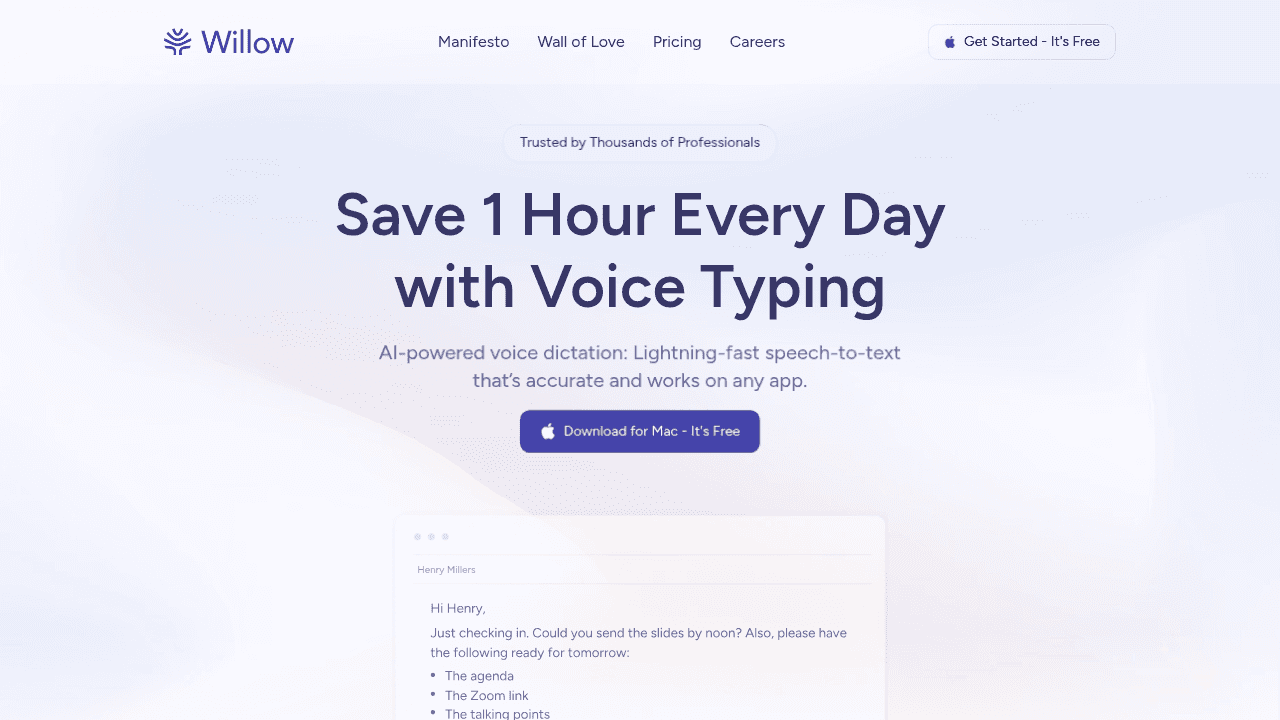
Willow delivers fast, accurate Spanish dictation with context-aware AI that works across any Mac application. The tool provides 3x+ better accuracy than built-in dictation while supporting 50+ languages including Spanish. Sub-second processing gives you real-time transcription without delays.
The universal compatibility means you can speak Spanish content in Gmail, Slack, Notion, ChatGPT, Google Docs, or any application where you type. Press the Function key, speak in Spanish, and watch your words appear instantly with proper formatting and context awareness.
Key strengths include custom dictionaries for Spanish terminology and names, background noise filtering for clear transcription, and quiet mode for speaking softly in professional environments. The context-aware AI understands when you're writing formal emails versus casual messages and adjusts tone accordingly.
Willow excels at understanding Spanish pronunciation variations while maintaining consistent accuracy across different speaking speeds and environments. The tool removes filler words like "eh" and "este" automatically while preserving your natural speaking style in the final text.
The privacy-focused approach processes speech in the cloud without storing voice data or transcriptions. This handles security concerns while maintaining the processing power needed for accurate Spanish recognition across regional dialects and accents.
Bottom line: The most reliable Spanish dictation solution for Mac users who need consistent accuracy across all applications.
2. ElevenLabs Scribe
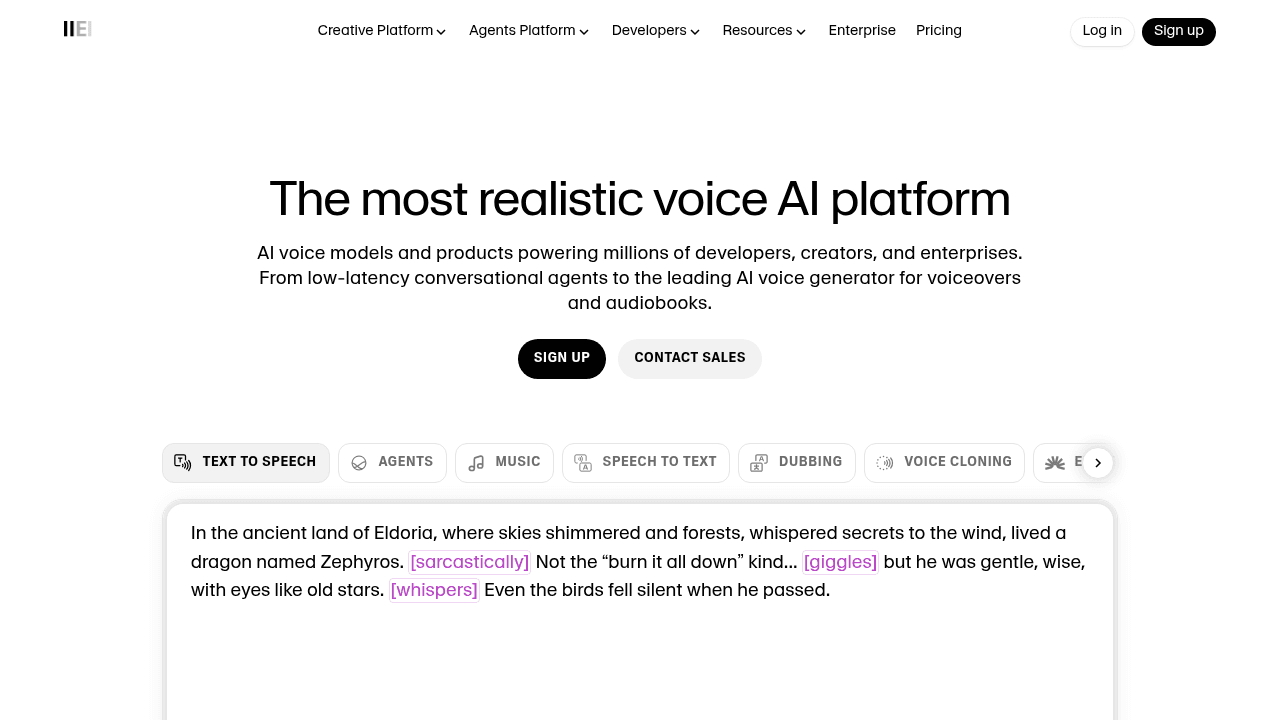
ElevenLabs offers a free tier for Spanish speech to text through its transcription tool, Scribe. The service delivers impressive accuracy with a word error rate of just 3.1% on standardized benchmarks, outperforming many leading competitors in Spanish recognition.
Scribe focuses on audio transcription with speaker identification features that distinguish between multiple Spanish speakers in recordings. The tool supports 99 languages including Spanish variants, making it versatile for multilingual content processing.
What they offer:
High accuracy speech recognition optimized for Spanish dialects
Speaker diarization to identify who spoke what in multi-person recordings
Support for 99 languages including regional Spanish variations
Character-level timestamps for precise transcription timing
The transcription quality excels with clear audio files. ElevenLabs processes uploaded audio files rather than providing real-time dictation, which limits its usefulness for immediate Spanish writing needs like composing emails or taking notes during meetings.
The free tier provides substantial usage for occasional transcription needs. However, heavy users will need paid plans for regular Spanish transcription work. The tool works well for transcribing Spanish interviews, lectures, or recorded conversations.
Limitation: Requires file uploads rather than real-time dictation functionality.
Bottom line: A strong option for file-based Spanish transcription with generous free usage, but not suited for real-time dictation.
3. Notta
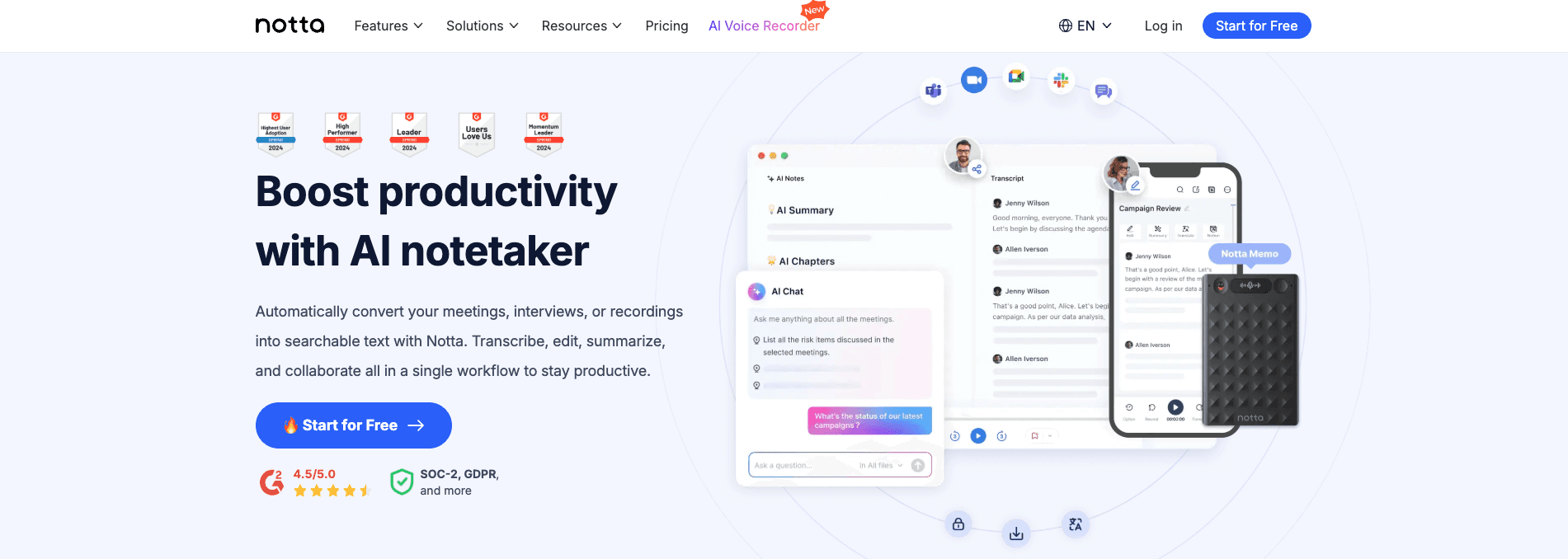
Notta is an online transcription tool that converts Spanish audio to text with advertised accuracy rates reaching 98.86% for high-quality recordings. The service includes meeting transcription and note-taking features designed for business users who need Spanish language support.
The tool offers real-time meeting transcription features, making it useful for Spanish-speaking teams conducting virtual meetings. Notta can transcribe and translate Spanish audio to English, German, and other languages simultaneously during live sessions.
What they offer:
Real-time meeting transcription features for Spanish speakers
Translation services for Spanish to other languages during transcription
Cloud-based storage and sharing options for transcribed content
Mobile app support for iOS and Android devices
The meeting-focused features work well for business users who need Spanish transcription during video calls or conferences. However, the tool doesn't provide the universal dictation functions needed for general writing tasks across different applications.
Notta requires internet connectivity for all transcription functions. The free tier offers limited usage, with subscription plans required for regular Spanish transcription needs. The tool works better for scheduled meetings than spontaneous dictation.
Limitation: Subscription required for extended usage beyond basic free tier.
Bottom line: Meeting-focused transcription with usage limits for individual users.
4. Dragon NaturallySpeaking
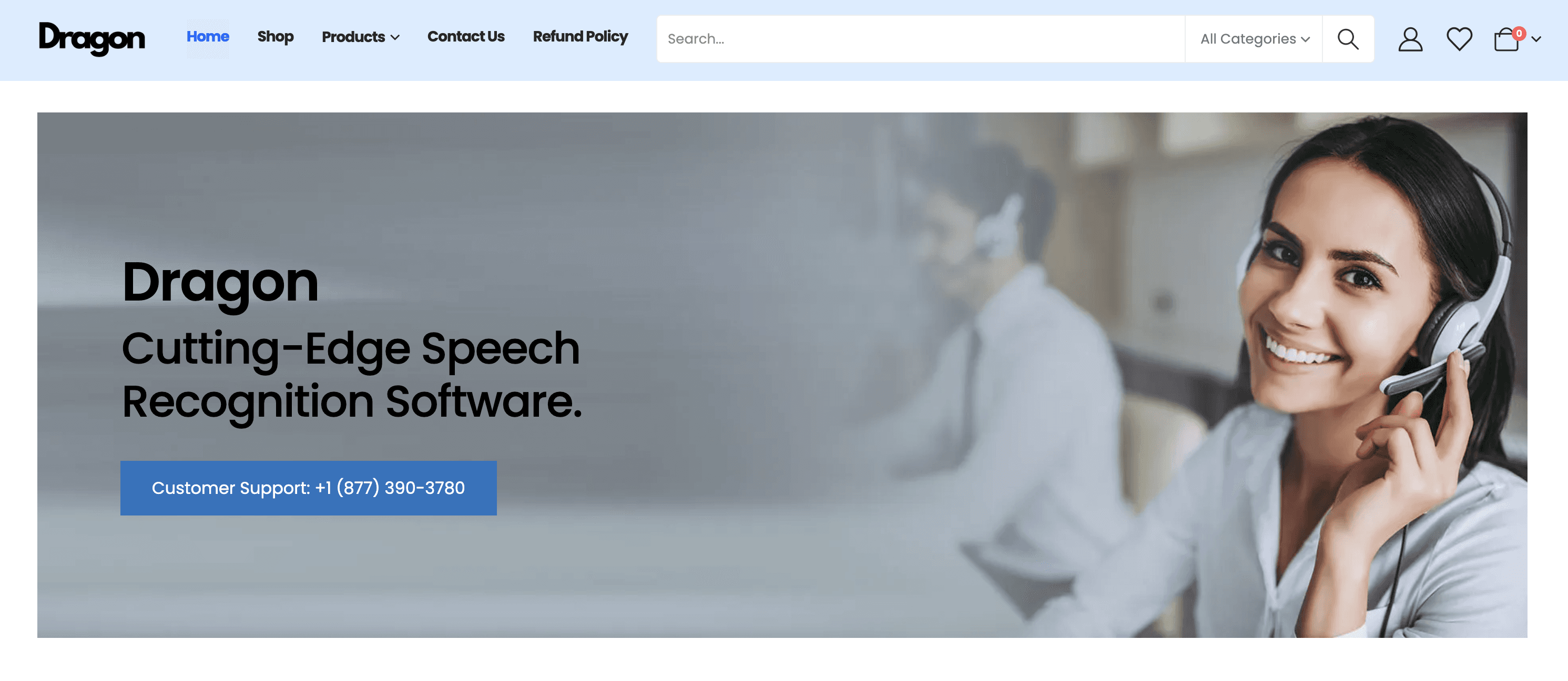
Dragon's dictation solutions provide professional-grade Spanish speech recognition with extensive customization options. Dragon Professional Individual 15 Spanish requires specific language versions and complex setup procedures but delivers high accuracy for dedicated users.
The software offers complete voice control features beyond basic dictation. Users can control computers, manage applications, and create custom voice commands in Spanish. This makes it powerful for users who want complete voice-controlled computing experiences.
What they offer:
Professional-grade speech recognition accuracy for Spanish dialects
Custom vocabulary and command creation for specialized terminology
Integration with Microsoft Office applications and Windows software
Voice-controlled computer control features and application management
Dragon requires major upfront investment and learning curve. The Spanish language support needs separate installation and configuration. Users must train the software extensively to achieve optimal accuracy with their specific accent and speaking patterns.
The one-time licensing cost appeals to users who prefer ownership over subscription models. However, the complexity and Windows-only support limit its accessibility compared to simpler alternatives like the best Dragon dictation alternatives.
Limitation: Expensive licensing fees and complex installation requirements for Spanish support.
Bottom line: Legacy software with high costs and complicated multilingual setup. Not really a consumer product.
Feature Comparison Table
Tool | Real-time | Spanish Accuracy | Multi-language | Price |
|---|---|---|---|---|
Willow | Yes | 3x+ better vs Apple's built in dictation | 50+ languages | $12/month |
Descript | No | Good | 23+ languages | $15/month |
ElevenLabs | No | 96.9% | 99 languages | Usage-based |
Notta | Yes | 98.86% | 58 languages | $14.99/month |
Dragon | Yes | Professional | Separate versions | $699 one-time |
The comparison reveals major differences in approach and features. Real-time dictation separates tools designed for immediate use from file-processing services. Accuracy claims vary widely, but practical performance depends heavily on audio quality and speaker characteristics.
Multi-language support matters for users who switch between Spanish and other languages during dictation. Tools with broader language support handle code-switching more effectively than Spanish-only solutions.
Pricing models range from one-time purchases to usage-based billing. Monthly subscriptions provide predictable costs for regular users, while usage-based pricing works better for occasional transcription needs.
Why Willow is the Superior Choice for Spanish Speech to Text
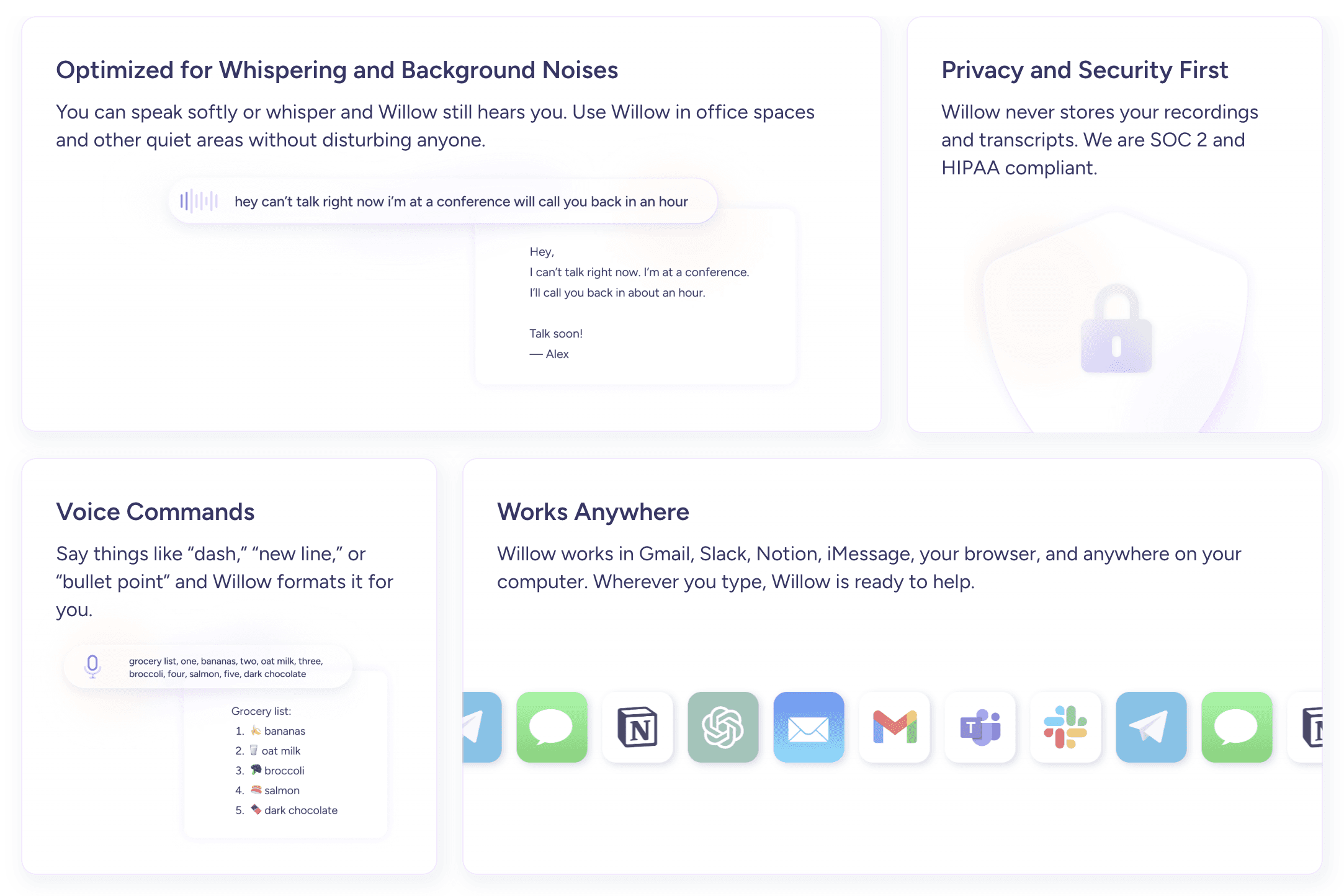
Spanish speech to text tools have come a long way, but not all of them fit the needs of everyday writers and professionals. File-based transcription platforms work well for interviews and recordings, while meeting-focused tools help with team collaboration. Legacy options like Dragon still have their place for specialized workflows, though they come with high costs and complexity.
For anyone who needs fast, accurate Spanish dictation across all their apps, Willow is the most practical choice. Its context-aware AI handles dialects, technical terms, and natural speech patterns with over 3x+ better accuracy than built-in dictation. Real-time performance and universal compatibility let you focus on what you’re saying, not on the setup.
If you’re ready to stop wrestling with clunky transcription workflows, Willow gives you a simple, reliable way to speak naturally in Spanish and see your words appear instantly, whether it’s an email, a note, or a document. Try Willow free with 2,000 words per week and see how much smoother Spanish dictation can be.
FAQ
How accurate is Spanish speech to text compared to typing?
The best Spanish speech to text tools like Willow offer 3x+ better accuracy than built-in dictation and can be 4x faster than manual typing, allowing you to speak at 150 words per minute versus typing at 40 WPM.
What's the difference between real-time dictation and file-based transcription?
Real-time dictation converts your Spanish speech to text instantly as you speak in any application, while file-based transcription requires uploading audio files and waiting for processing. Real-time tools like Willow are better for daily writing tasks like emails and documents.
Can Spanish speech to text tools handle different accents and dialects?
Yes, modern AI-powered tools can recognize different Spanish dialects from Mexican to Argentinian accents. The best tools use context-aware AI to understand regional pronunciation differences and technical terminology specific to different Spanish-speaking countries.
How do Spanish dictation tools handle technical terms and proper names?
Quality Spanish speech to text tools offer custom dictionaries where you can add company names, industry terms, or specialized vocabulary. Context-aware AI also helps distinguish between words that sound similar but have different meanings based on the surrounding conversation.
Final thoughts on Spanish speech to text tools
The right Spanish dictation tool can change how quickly you create content, whether you're writing emails or taking notes. Willow stands out with its context-aware AI that actually understands your accent and speaking style. Most other tools either require file uploads or work only in specific apps, which defeats the purpose of fast dictation. You'll save hours each week once you find a tool that works smoothly across all your applications.










